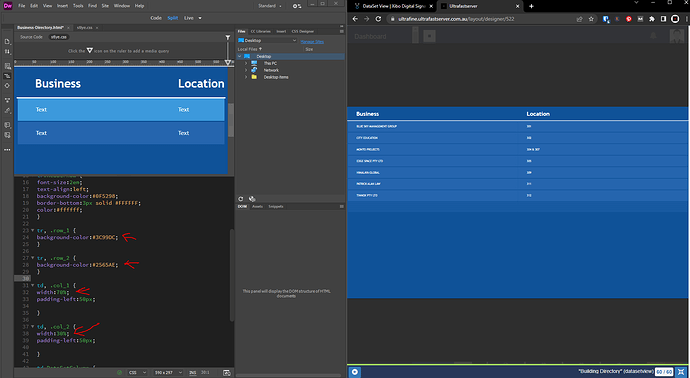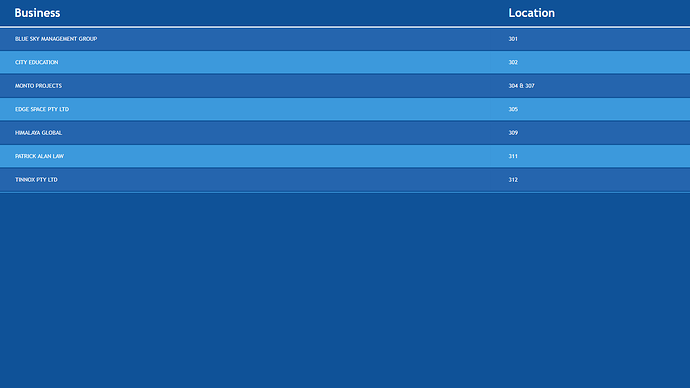I cannot seem to set different column widths or create alternating row colors. I have tried several different CSS solutions to no avail.
Please see the attached image. The left is how it appears in DreamWeaver, on the right is how it appears in Xibo. The Red arrows are pointed to the CSS that does not appear to work.
- I want the first column to be 70% of width (I also tried setting the width as pixels)
- Have rows as alternating colors (as seen in Image on left)
I will put the HTML and CSS used below. Thank you!!
HTML used -----------------------------------------
<table class="DataSetTable">
<tbody>
<tr class="HeaderRow">
<th scope="col" class="DataSetColumnHeaderCell">Business</th>
<th scope="col" class="DataSetColumnHeaderCell">Location</th>
</tr>
<tr class="row_1 DataSetRow">
<td class="col_1 DataSetColumn">Text</td>
<td class="col_2 DataSetColumn">Text</td>
</tr>
<tr class="row_2 DataSetRow">
<td class="col_1 DataSetColumn">Text</td>
<td class="col_2 DataSetColumn">Text</td>
</tr>
</tbody>
</table>
CSS used -----------------------------------------
html {
background-color:#0F5298;
}
table.DataSetTable {
font-family:"Trebuchet MS", Arial, Helvetica, sans-serif;
width:100%;
border-collapse:collapse;
table-layout:auto;
}
tr.HeaderRow {
font-size:2em;
text-align:left;
background-color:#0F5298;
border-bottom:3px solid #FFFFFF;
color:#ffffff;
}
tr, .row_1 {
background-color:#3C99DC;
}
tr, .row_2 {
background-color:#2565AE;
}
td, .col_1 {
width:70%;
padding-left:50px;
}
td, .col_2 {
width:30%;
padding-left:50px;
}
td.DataSetColumn {
}
tr.DataSetRow {
text-align:left;
color:#FFFFFF;
border:3px solid #0F5298;
line-height: 60px;
}
th.DataSetColumnHeaderCell {
border:0;
padding:20px 0 20px 50px;
}