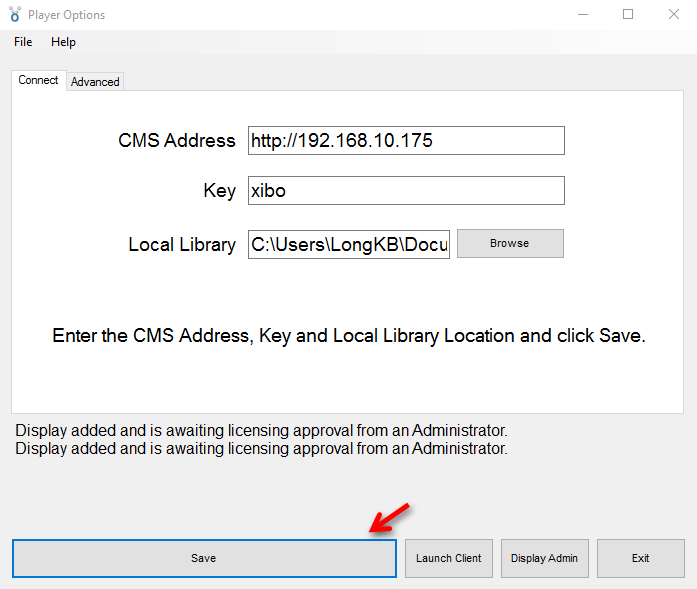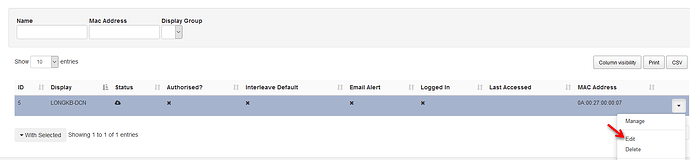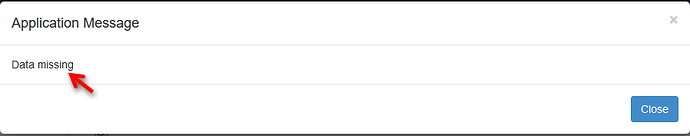longkb
January 5, 2017, 2:48pm
1
Hi everyone,Guide )Source )
But when I tried to edit Display request from CMS dashboad, I got an error “Data missing”
“Data missing” notification
I also check a Log table in Database, but nothing is storaged there
Did you check the report a fault section in your CMS? its on the left side at the bottom. I would check this first and make sure your CMS is all setup correctly.
Peter
January 5, 2017, 3:02pm
3
It’s a bug on fresh 1.8.0-rc2 - https://github.com/xibosignage/xibo/issues/994
The work around would be to edit the android display profile change download and update start/end time to something else than default 00:00, save, then edit it again and change it back to 00:00.
There were at least 2 other topics with this issue, we’re aware of it, it’s reported and will be fixed in the next release(rc3).
3 Likes
longkb
January 5, 2017, 3:07pm
5
Hi Nathan_Rowe,
Data missing#0 /var/www/cms/vendor/jenssegers/date/src/Date.php(96): Carbon\Carbon::createFromFormat(‘H:i’, ‘0’, NULL)#1 /var/www/cms/lib/Service/DateServiceGregorian.php(78): Jenssegers\Date\Date::createFromFormat(‘H:i’, ‘0’)#2 /var/www/cms/lib/Controller/Display.php(615): Xibo\Service\DateServiceGregorian->parse(‘0’, ‘H:i’)#3 [internal function]: Xibo\Controller\Display->editForm(‘5’)#4 /var/www/cms/vendor/akrabat/rka-slim-controller/RKA/Slim.php(79): call_user_func_array(Array, Array)#5 [internal function]: RKA\Slim->RKA{closure}(‘5’)#6 /var/www/cms/vendor/slim/slim/Slim/Route.php(468): call_user_func_array(Object(Closure), Array)#7 /var/www/cms/vendor/slim/slim/Slim/Slim.php(1357): Slim\Route->dispatch()#8 /var/www/cms/vendor/slim/slim/Slim/Middleware/Flash.php(85): Slim\Slim->call()#9 /var/www/cms/vendor/slim/slim/Slim/Middleware/MethodOverride.php(92): Slim\Middleware\Flash->call()#10 /var/www/cms/lib/Middleware/Actions.php(136): Slim\Middleware\MethodOverride->call()#11 /var/www/cms/lib/Middleware/Theme.php(35): Xibo\Middleware\Actions->call()#12 /var/www/cms/lib/Middleware/WebAuthentication.php(132): Xibo\Middleware\Theme->call()#13 /var/www/cms/lib/Middleware/CsrfGuard.php(62): Xibo\Middleware\WebAuthentication->call()#14 /var/www/cms/lib/Middleware/State.php(109): Xibo\Middleware\CsrfGuard->call()#15 /var/www/cms/lib/Middleware/Storage.php(47): Xibo\Middleware\State->call()#16 /var/www/cms/lib/Middleware/Xmr.php(36): Xibo\Middleware\Storage->call()#17 /var/www/cms/vendor/slim/slim/Slim/Slim.php(1302): Xibo\Middleware\Xmr->call()#18 /var/www/cms/web/index.php(124): Slim\Slim->run()#19 {main}
How do you think about this log?
longkb
January 5, 2017, 3:13pm
6
Hi Peter,
I had the same problem after editing display settings for windows. I changed 00:00 to 07:00 for start and 23:00 for stop and all is working now