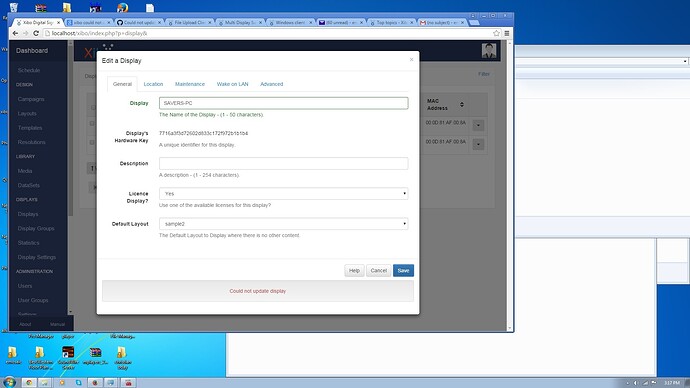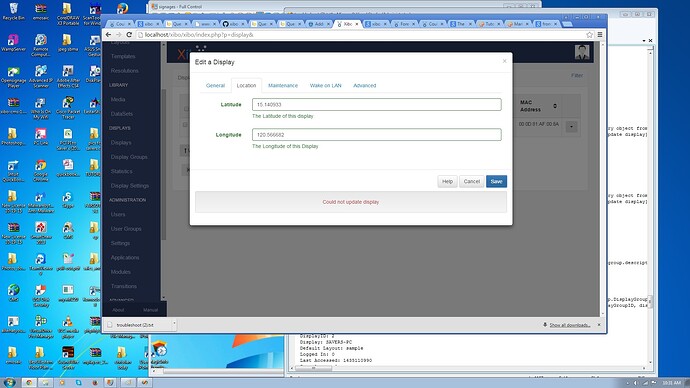pls help, how can i select YES to the License display to approve my client when i click save it appear in the message that could not update, what is the problem then?
Could you please enable debugging in the Report fault page in CMS.
Then recreate your issue, save log file (also on Report fault page) and upload it to onedrive/dropbox or similar and give us a link to it here?
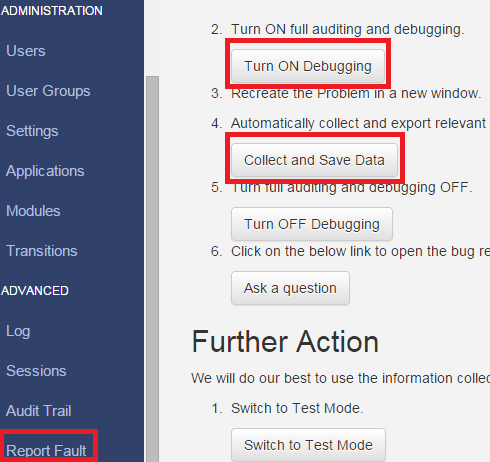
Thanks,
Peter
You may want to redact any sensitive information from that file before uploading it 
peter and alex thanks to the reply this is the text file and the link to download the txt thanks http://www.mediafire.com/view/hqfx18mohi9awh6/troubleshoot.txt
Check the latitude/longtitude values you’ve set for the Display. Your MySQL is saying that whatever value is in there isn’t valid.
how can i fix this alex thank you, i dont have idea where in MYSQL to be alter can you guide me it will help this alot to me thank you
alex can you help me how to fix this. im not familiar or expert in mysql to edit this error thanks again
You don’t need to change anything in MySQL. On the Display edit window in Xibo, make sure the values you’ve entered for the display latitude and longitude are correct for the actual position of the computer. Then you’ll be able to save.
Alex thanks to the reply, i already saw where can i input the latitude and longitude. what position do you mean?is the latitude and longitube like this ex:
Selected Location (Approximate)
Address:Street IV, Angeles, Pampanga, Philippines
Latitude:15.140933°
Longitude:120.566682°
Accuracy:route
Status:200,
i already input but nothing happen, thanks again i hope take patient with me,
can you give me example, thanks a lot
i already input the value nothing happen and i read some problem regarding on this forum, they said you will edit from the CMS setting but still nothing happen
Try leaving the lat/long fields empty and see if you can save then. They are not required fields in the configuration.
dan thanks to reply, i already do what you said but nothing happen,
Can you collect another log then please, so that we can understand the new internal error message
https://www.mediafire.com/?hqfx18mohi9awh6 this the link Dan thanks again i hope this will work cause additional point to me in our work
Still the same error in there:
SQLSTATE[22003]: Numeric value out of range: 1416 Cannot get geometry object from data you send to the GEOMETRY field
yes but what is the problem? cannot get the geometry object there is possible to disable that latitude and longtitude,?or by pass that code for latitude and longtitude thanks again alex
Well if those fields were empty it should accept it but you say you’ve already done that - so I’m largely out of ideas.
You could try setting both to 0
Failing that, it’s likely an incompatibility with the version of MySQL you have so you may need to look at changing that.
Hi there !
I had the same problem : not possible to update Licence State…
So, if it’s the only problem you have : go to your database via Phpmyadmin (or anything else) and set in the DISPLAY table -> LICENCE field to 1 vs 0. and it’s ok…The client works like a charm !
Lo