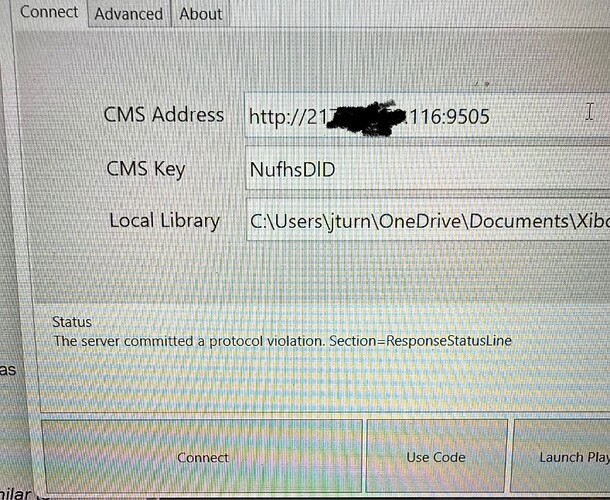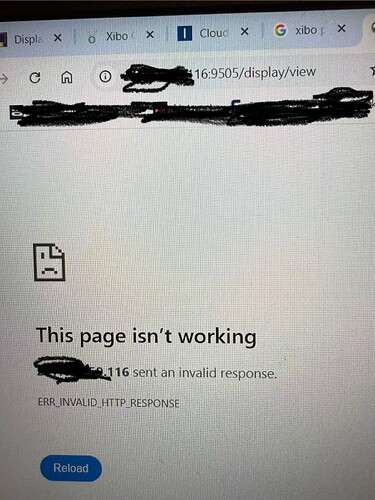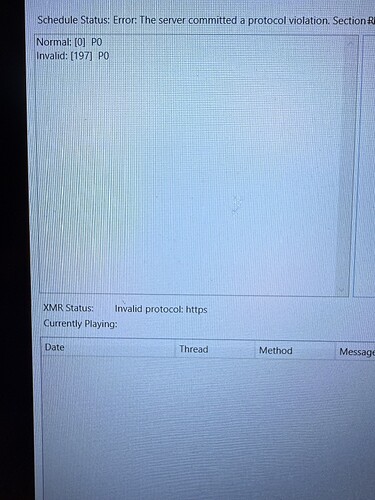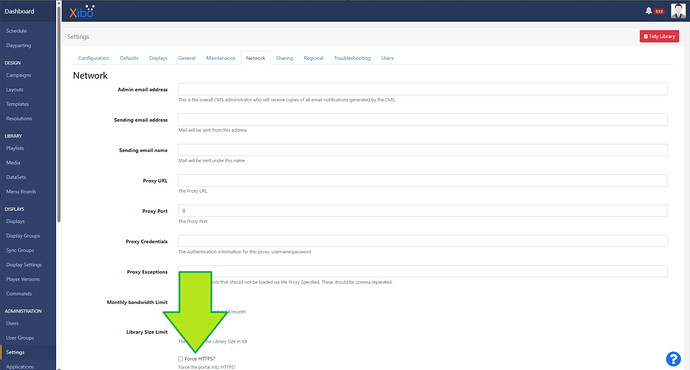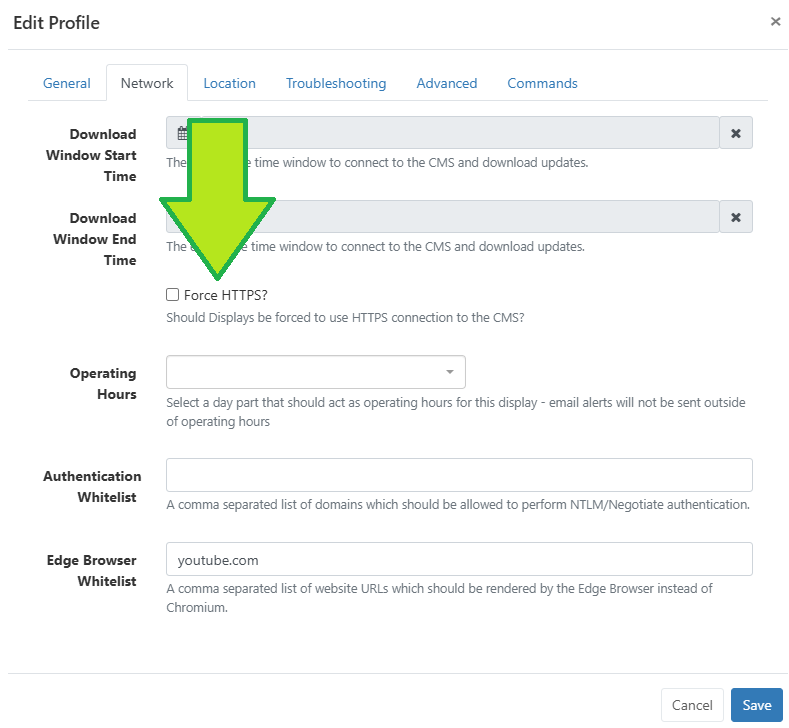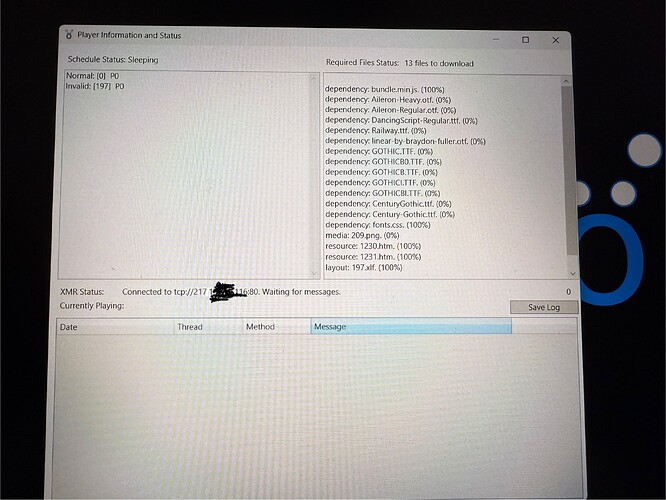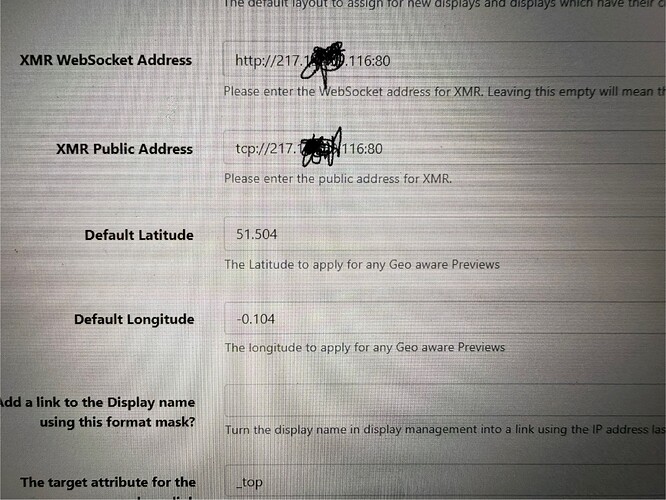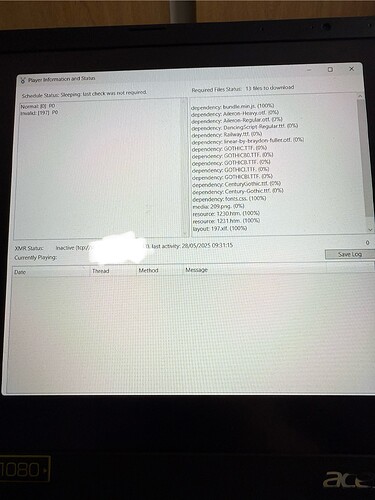Hi
Can anyone help me get the Windows player to connect to my cms on a self hosted environment.
I can’t get it to connect the only way it connects is by using https but then it fails when trying to upload content. My cms is in the opt/xibo folder is there something that I need to do to make it connect as I’m sure I’m missing something but haven’t got a clue what
Thank you for your message Jturner323.
There are a couple of details that are unclear from your message:
1. HTTPS/SSL:
In your message you said that:
I can’t get it to connect. The only way it connects is by using https but then it fails when trying to upload content.
Have you configured SSL/HTTPS for your local CMS?
If you haven’t, please can you make sure to untick any Force HTTPS settings in your CMS. The global setting is in the Settings page of your CMS, under the Network tab:
You will also need to go to the Display Settings page in your CMS, edit the Windows profile and untick the option on the Network tab:
2. Port 9505
Your screenshots show you are trying to connect to your CMS using port 9505. By default, port 9505 is reserved for the XMR push messaging service. May I ask why you are using port 9505 in your URL? Have you configured your CMS to use port 9505 instead of ports 80 (http) and 443 (https)? If not, please can you open a web browser on your PC and go to the IP address you are using for your CMS, without adding port 9505 to the end. What do you see when you do that? Can you access your login page without adding port 9505 to the end of your IP address?
Hi
I have changed the setting you said and this is what I get on the screen now
This is what I have set my xmr settings to but I don’t know if these settings are correct
Many thanks
James
Thank you for your reply. XMR should use port 9505, not 80. Your XMR service is separate from the connection settings you enter into a player when you connect it to your CMS.
What have you entered into the connect to CMS settings for your player? we can disregard the XMR setup for now, as it is not required for connecting your player to your CMS.
Hi
So to connect the player to the cms I have entered the url of stokesignage.cloud:443 as it’s an ssl connection
Many thanks
Thank you for your reply. Can you instead enter the CMS URL into your player as https://stokesignage.cloud? I don’t see why you need to add the port to the end of the address, that shouldn’t be necessary.
Can you try that and let me know if the player connects to your CMS?
Hi
I can get the player to say connected waiting for messages now when press i for the information
Many thanks
James
That sounds very promising, hopefully that’s the end of the connection issue.
But it’s still sitting there saying waiting for messages. There are 13 items to download but it sits there and doesn’t seem to download the content to the player.
Is there something that I’m missing
Hi
Something isn’t set up correctly as it doesn’t download the files. I tried to connect to the hosted version and it connected straight away so all I can assume is something isn’t configured correctly
Hi
I think the issue I am currently having is I don’t think when I installed the cms via docker didn’t install an xmr service. How can this be installed as I’m sure that is my issue on why the player connects to the cms but won’t download any content from it
Many thanks
James
Sorry for the delayed reply Jturner323.
The Docker based install method will include an XMR container by default. It may be that you haven’t configured it, but if you followed the Docker install guide and used the containers in the pre-configured containers in the release post for the CMS you installed, then you definitely do have XMR included in your setup.
Can I also just make it clear that if your players are not downloading the files they require, that is not going to be because of XMR. XMR is a completely optional service. It allows your players and CMS to communicate without needing to wait for the collect interval used by the players to check for files/schedules/changes. In short, I would suggest looking elsewhere for a root cause of your players not downloading files.
Perhaps we could arrange a time when I could take a look in your CMS and connect a test player, to see if I can locate the cause of this issue? Please do not provide any credentials or access instructions in this post, we don’t want to make your setup vulnerable to unauthorised access. If you can let me know in reply to this if I am permitted access then we can arrange a time when I can try that in private messages.