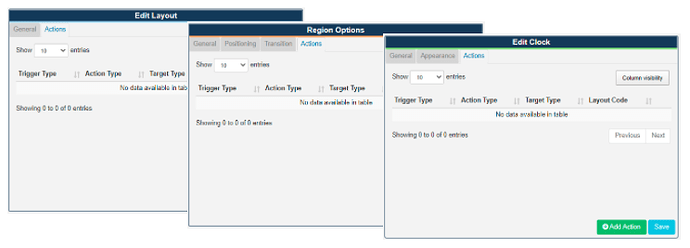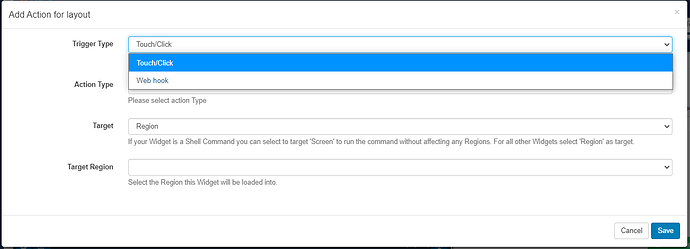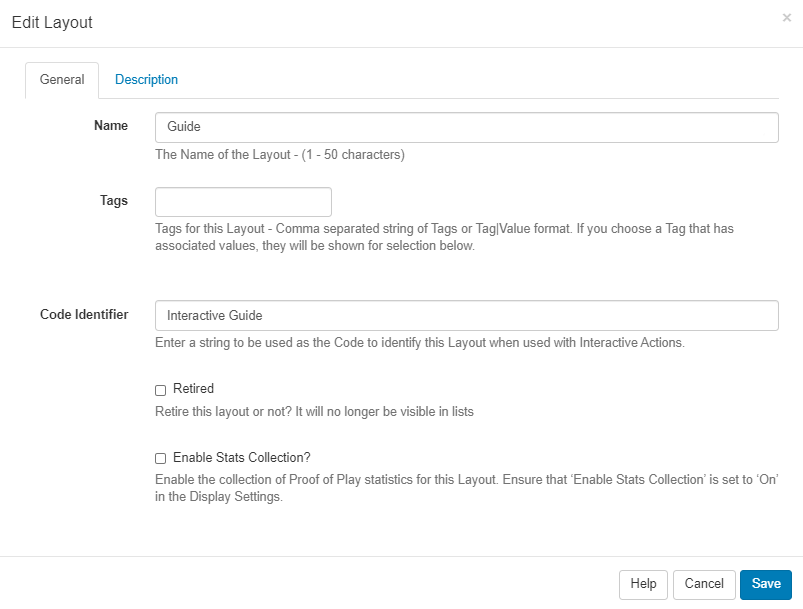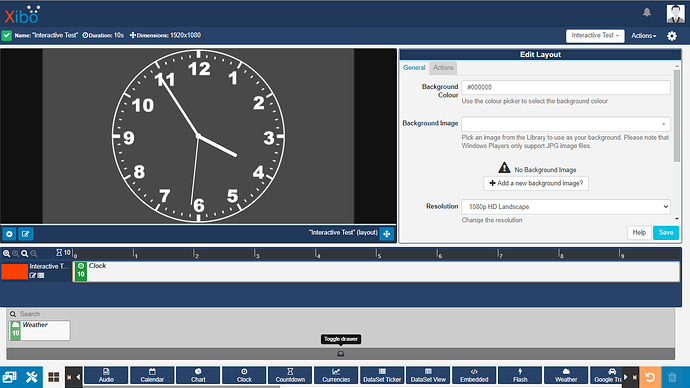With our recent v3 developmental previews, we have been asked for further information as to how interactive actions can be configured. Below is a brief introduction to the configuring options for Interactive Actions. Once we have a stable release, detailed documentation will be added to our User Manual so please be aware that some of the information contained here is subject to change until that time.
Interactive Actions v3
Interactive Actions can be applied to an entire Layout a particular Region or a specific Widget, and are created and managed from the Actions tab on the selected edit form.
When adding new, you will be presented with options as to how you want your Action to be triggered:
- Touch/Click
- Web Hook - which will need to include a Trigger Code which must be present in the URL
trigger=parameter.
Next, select the Action Type which will determine what will happen when triggered:
- Go to the Next or Previous item in the Schedule (option available when applying an Action to an entire Layout)
- Go to the Next / Previous Widget in the Timeline (option available when applying an Action to a Region or Widget)
- Navigate to a Layout - identified by the Code Identifier assigned to a Layout on creation or when editing an existing Layout.
- Navigate to a Widget - Widgets that are to be used for Actions first need to be added to the Widget Drawer, which is located from the tab under the Timeline.
Widgets are added to the Action Drawer in the same way they are added to Regions, by clicking to add or by drag and drop to the drawer.
Once added they will appear in the Widget drop down menu for selection.
Next, select the Target. If the selected Widget is a Shell Command then you can set Target to ‘Screen’ so that you can run the command without affecting any Regions. For all other Widgets the Target will need to be set to Region.
Use the drop down to select the Region that this Widget should be loaded in.
Once you have completed all the relevant fields, click to Save.
Please note: Interactive Actions are currently only available in the CMS as a Preview whilst we work on our Players!