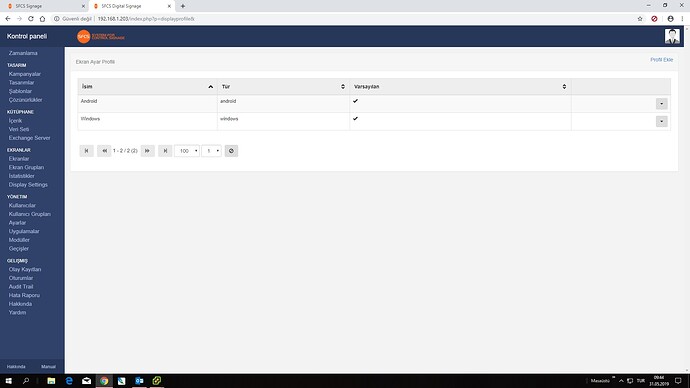Where could i download CMS with LG webos android windows display settings as profile?
Hi sfcfurkan!
I have replied to your other post, you may find the answer you are looking for there.
Many Thanks.
Hi Dan,
There is misunderstanding i think .
1-We need LG profile inside CMS as LG display profile to add webos clients or android.
2-Could we download anywhere this CMS version
Thank you for your reply. What version of CMS are you running currently and how was it set up (docker or custom)?
You will need CMS Version 1.8.13 or 2.0.2 to have the latest version of CMS that will include a webOS Display Profile. You can download the CMS from the below links:
For 1.8.13 you will find the links to download the CMS on the below Blog post, under the Download section:
For 2.0.2 you will find the links to download the CMS on this Blog post, also under the Download section:
Once you have downloaded the appropriate version for your setup, you will be able to begin the upgrade of your CMS. Once upgraded, you will see the webOS Profile in the Display Settings option, meaning you will now be able to connect your webOS Displays to that CMS.
Many Thanks.