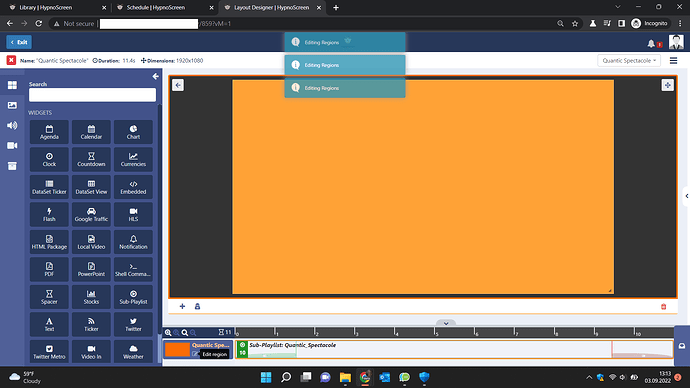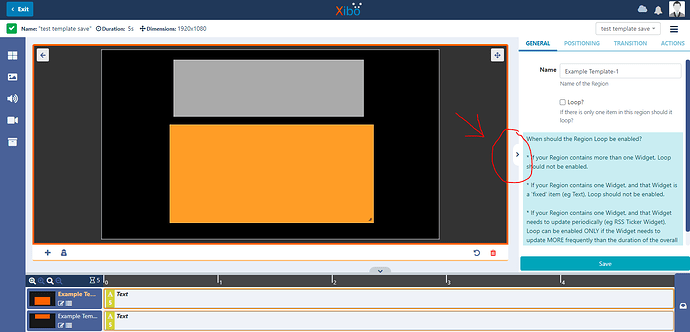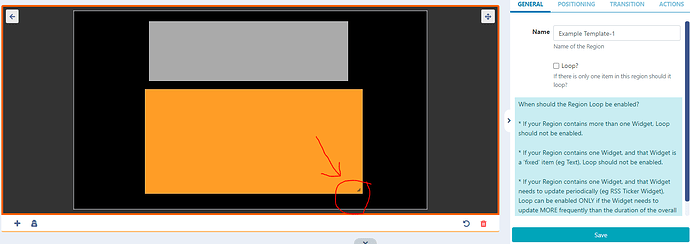I try to add and edit region, and no popup appear to edit.
Also if I copy another layout, and change the sublplaylist, after I save it, publish, the regions disappear.
Once you are in the Region editor mode you will see the canvas has an orange border (like you have in your above screenshot) you can now use the + button to add a new region or use the handle in the bottom right of the existing Region to resize and click inside a region to drag and drop into the desired position. You can also use the tab showing at the far right of the screen to open the properties panel to further define your region.
I have tried to recreate the issue you have described but all seems to be working as expected for me using a 3.1.4 cloud CMS. Could you give me the exact steps you are taking so I can try and recreate?
Thank you
Thank you. Sometimes it’s working and some, not.
I will upgrade to the last version of CMS.
Thank you.
still bad programming, also for 3.2.0
https://transfer.xibo.org.uk/c53985a58701
You access the options for a region by opening the properties panel here:
Then when you click into a Region to select (and will highlight orange) the properties panel will show the configuration options for that Region.
You can also use the resize handle at the bottom corner of a region to resize:
Sorry, Natasha. I feel so silly!
No problem, glad you are back on track ![]()
This topic was automatically closed 91 days after the last reply. New replies are no longer allowed.