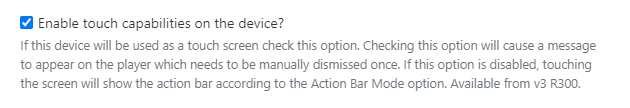Good morning,
I would like to know if it is possible to ‘click’ through widgets using a keyboard instead of waiting for the time set in the widget to pass. We use a DSDevice with Android and Xibo version 3 R311. How do I approach this?
Good morning,
I would like to know if it is possible to ‘click’ through widgets using a keyboard instead of waiting for the time set in the widget to pass. We use a DSDevice with Android and Xibo version 3 R311. How do I approach this?
Hi @winterbaas,
It is not currently possible to use a keyboard to do this, however you can achieve this with a mouse using interactive actions: Interactive Actions | Xibo Digital Signage.
Kind Regards,
Frazer
Hi @Frazer. Thanks for the quick reply.
I’ve edited my test layout and added the click action to the two widgets I currently have. However, when I click on it, it does not go to the next widget. A click in the web page widget is a click in the page itself, for example it opens another page if the mouse pointer happens to be on it. In the agenda widget, a click only causes the Xibo status bar to appear. Do you have any idea what I might be doing wrong?
You need to enable Touch Capabilities in the ‘Advanced’ tab of the Display Settings Profile: