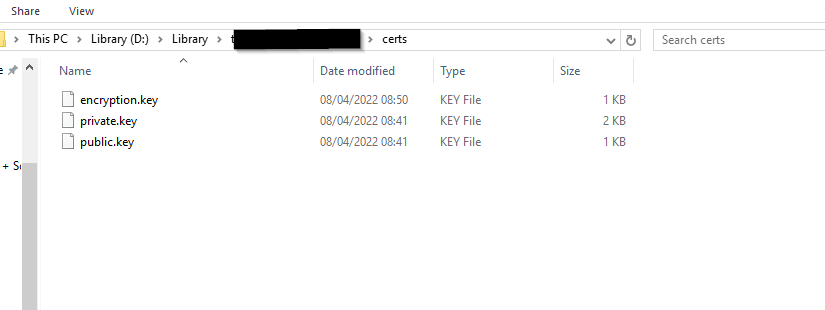If you are using Apache, as far as i know, there’s no need to change the routes, or the htaccess.
Hello Natasha! you helped a lot, thank you
I finally found out what was going on there.
I’m using IIS, and actually the .htacces conversion was being done correctly.
But the problem was in the URL generated by the CMS.
take a look, this is the URL generated by the CMS:
https://MYCMSADDRESS/api/authorize?state=.........
But both HTACCES and web.config expected the slash “/” after the “authorize” word in the regex pattern like this:
https://MYCMSADDRESS/api/authorize/?state=.........
So I …
Check if you have the “certs” folder in the library folder with those three files setted correctly:
encryption.key
private.key
public.key
you can check how to generate those files in this topic:
Guys, i was finally able to obtain a access_token!
What you have to do:
Open the path of your library. There should be a folder called “certs”
Inside this folder, create three new files:
encryption.key
private.key
public.key
Go to Online RSA Key Generator and generate a keypair. Copy the contents to the corresponding file (Private Key = private.key, Public Key = public.key)
Go to Generate free random base64 string +> GeneratePlus and generate a 32 bytes long base64-string. Copy your strin…