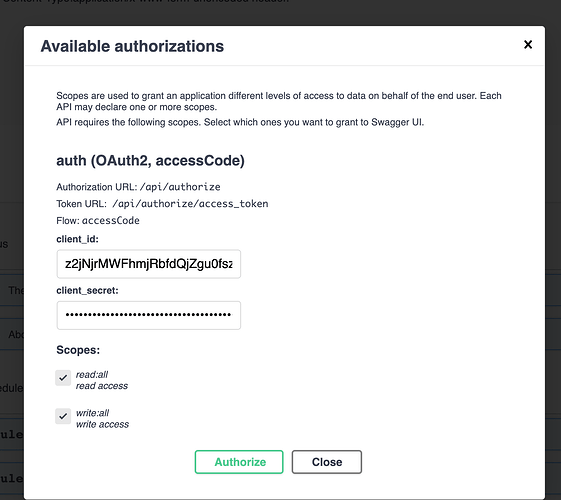I am on a trial (https://roli.xibo.co.uk/, Version 2.3.3), trying to get to know the API.
I am trying to get API access without login in as a specific user, not sure if I am misunderstanding oAuth or the capabilities of the api here. I have no experience with oAuth.
I so far I:
- created an application, where I can get a client ID and a client Secret
- checked checkbox authentication code (not sure about the exact name in english, as my locale is set to DE and I see no option to change that)
- checked checkbox client login data
- under the permissions tab, selected checkbox all
- and set owner to myself
Now I went to the documentation for the api: Swagger UI
Where I tried to authorize there directly:
This returns an unknown route error:
{"error":404,"message":"Unknown Route","property":null,"help":null}
So using an API Tool I tried to authorize, though to be honest I never used oauth2, but not sure if I have the right URL
Any call to https://xibo.org.uk/api/authorize returns above error.
A call to https://xibo.org.uk/authorize
returns
{ "error": "invalid_client", "message": "Client authentication failed" }
So is this maybe the right endpoint?
A call to https://roli.xibo.co.uk/api/authorize
returns:
{ "error": { "message": "Page not found", "code": 404, "data": [] } }
So not sure, which endpoint I need to use, and what I need to fiddle with to get this right. It would be awesome to have an example, of what the authorize request should look like.
But maybe I missunderstood oauth2 Login completely. I currently just want to get access to the API without a user logging in / doing an authorization and all that jazz. Is that even possible? I just want access to the API.