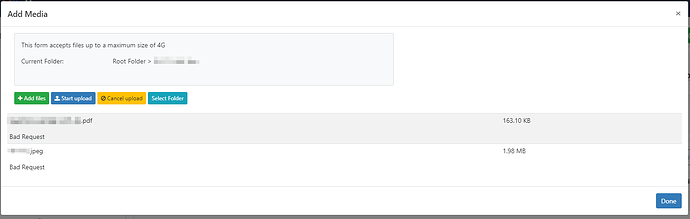CMS Version
3.3.7 and 4.0.6
Player Type
n/a
Player Version
n/a
Issue
I am running into an issue where certain PCs at my company are unable to upload content to our on-prem CMS. I’m thinking it is some policy pushed down on our computers here, but I am throwing up a Hail Mary to see if anyone has any suggestions.
What happens is, as soon as you select the media (doesn’t matter if it is a pdf, image file, video file, etc.) and click “Start upload,” it immediately fails with a “bad request” error message. I have yet to find a pattern on why some PCs work and some don’t.
Does not matter what user is logged into the computer. Does not matter what user is logged into the CMS. Doesn’t matter what permissions the user has in the CMS. Even the built-in admin fails to upload on the laptops that don’t work. There isn’t a firewall between the laptops and CMS server.
It persists across 2 environments. Our original CMS is on a physical Windows PC running Xibo v3. New environment is built on a Hyper-V Ubuntu VM running Xibo V4. Happens on both.
Any ideas, anyone? Are there any kind of system requirements that are specific to a PC for uploading? Is there any processes that maybe needs to be whitelisted on our EDR? This one has me stumped.
Thanks in advance!
.