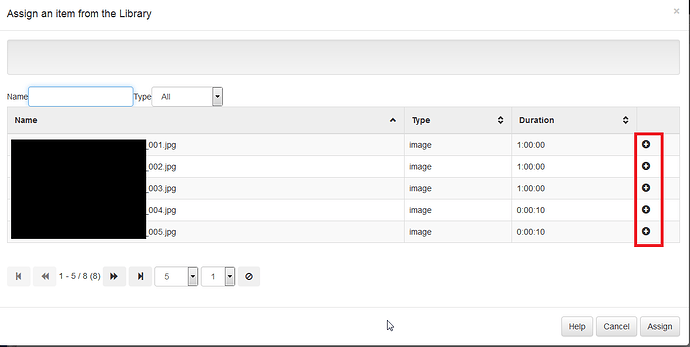Hi,
is it possible to assign many items with just one (or a few) clicks? I have not found a good solution yet.
The problem is, when you have many files (e.g. 50 images) you have to click on the plus sign of every item. This could be solved with a button “select all” and then click “with selected → assign”
Or maybe there is already a solution and I haven’t found it yet.
Thanks.
Speedy