To be completed by the original poster:
CMS Version
4.0.9
Issue
Does anyone knows what “key” the CMS mean? I tried the (little bit outdated) manual of Getting Started with Postman | Xibo Digital Signage
and the CMS shows this Error on the Logs:
To be completed by the original poster:
4.0.9
Does anyone knows what “key” the CMS mean? I tried the (little bit outdated) manual of Getting Started with Postman | Xibo Digital Signage
and the CMS shows this Error on the Logs:
This documentation, though in need of updating, is still up to date.
Having used it, I haven’t had any major problems.
Have you created a new application, like this?
Can you give us the API request you want?
What are you using to test the API?
Did you ask for an authorisation key before sending your GET/POST?
Hey, thank you for the reply. I created the app, checked “Authorisation Code” and “Is Credential”
Then i added like in the screenshot to Postman (also tried it with make.com)
and if i click on: “Get New Access Token” it opens a browser window:
and throws the errors shown in the first post.
Maybe is this an error with the .key files in my (self hosted) cms?
Try with this exemple:
Don’t forget to set your variables: Store and reuse values using variables | Postman Learning Center
Like this:
You try to get an OAuth 2.0 token.
Xibo’s API don’t work with this token.
You need to get a Token by Send a Request “POST”.
After that, you can set this “bearer token” to your collection:
Or to your header requests:
I tried it all. The answer is always a Error with 500 Code:
{“error”:0,“message”:“API configuration problem, consult your administrator”}
and xibo doesn’t say why.
I think there is a faulty configuration in my CMS
another question. At the screenshot in the manual is “Oauth 2.0 on the top”
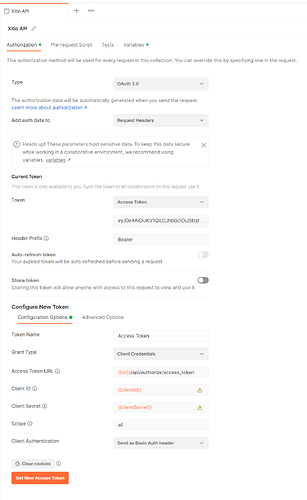
I think it’s a bad information.
But I could be wrong.
@dan, can you confirm that you can’t request API authorisation with an OAuth 2.0 token?
I am a Step forward. The documentation here says:
The CMS requires a pub/private RSA keypair and an encryption key to be saved in the library folder.
But my Library is at another place. So i created the files and put it in the [cms]/library folder. But this was the error. Now i understand. The documentation menans not the Library folder. It means my library Folder. Just like in the settings. Now i try again ![]() because the error is now another one:
because the error is now another one:
{
“error”: “invalid_client”,
“error_description”: “Client authentication failed”,
“message”: “Client authentication failed”
}
complicated world ![]()
![]()
I thought you were using Xibo for Docker with a reverse proxy.
It’s so easy to use Docker.
Take a screenshot to your Postman code snippet like that:
its a self hosted CMS with PHP
Please uncheck “Authorization” and “Cookie” under “Headers” tab.
done ![]() same response
same response
would be so great to get the access token from the CMS in the UI. So much hours for that ![]()
I think I’ve give the wrong information
Try with all 3 boxes checked, or at a minimum the first 2.
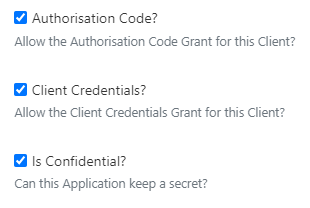
if i check all the 3 checkboxes, there is a new error (500) and its translated into german:
{
“success”: false,
“error”: 500,
“message”: “Unerwarteter Fehler, bitte den Support kontaktieren.”
}
something like: “unexpected error”
And with the last box unchecked “Is Confidential”?
{
“error”: “invalid_client”,
“error_description”: “Client authentication failed”,
“message”: “Client authentication failed”
}
Strange,
Please let me add a New instance for testing that.