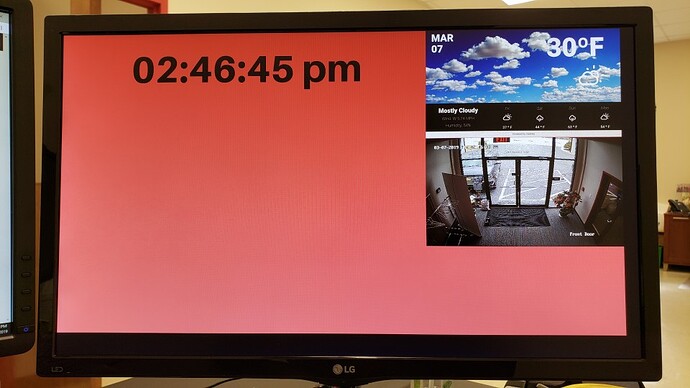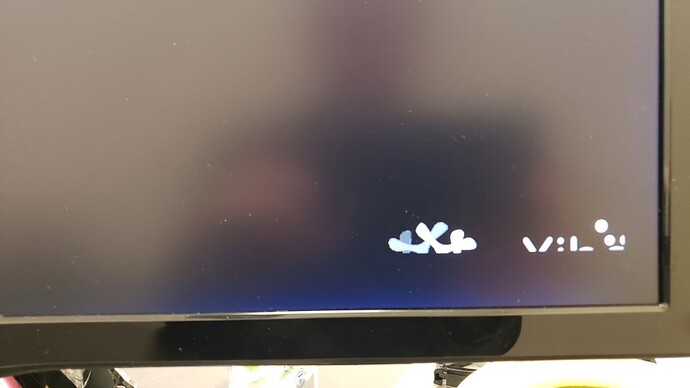I’ve been testing an installation of Android 8.1.0 on an old desktop PC and so far everything seems pretty good. I’ve resolved some of the RTSP streaming issues I had, but there are still some thing to figure out there. In the meantime while testing those streams I’ve noticed that I cannot get the Xibo Player for Android to fill the entire screen. If I am running the Android desktop, I get full screen, but as soon as I launch the Xibo Player, the right side of the screen and the bottom are clipped as you can see in the image where the Xibo logo display in the bottom right while the content is loading. You can also see in the image with a test layout as well. Note however, that I have modified the region with the weather module and the RTSP stream to line up as closely as I could to what appears to be where it clips.
After reading another post about this same issue, I went in to Display settings and modified the location in the Android Display to 0,0,1920,1080. I have also gone into display settings in Android, but there is not anywhere I can find to modify the display settings and I’m not even sure that would matter since the Android desktop displays fine, it’s just the Xibo player that gets clipped.
Suggestions anyone?