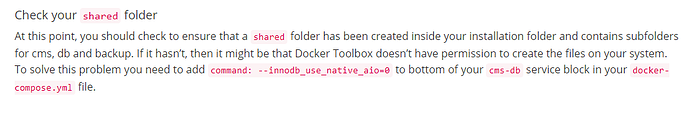Hello…
I’m testing Xibo on a Windows 7 machine to see if we can get something working properly for multiple displays.
Used the following instructions when installing Xibo:
https://xibo.org.uk/docs/setup/xibo-for-docker-on-windows-64bit-other-than-windows-10
But I’m having many issues with Xibo. Here’s the Docker information:
$ docker version
Client:
Version: 18.09.3
API version: 1.39
Go version: go1.12
Git commit: 774a1f4eee
Built: Mon Mar 4 10:36:44 2019
OS/Arch: windows/amd64
Experimental: false
Server: Docker Engine - Community
Engine:
Version: 18.09.7
API version: 1.39 (minimum version 1.12)
Go version: go1.10.8
Git commit: 2d0083d
Built: Thu Jun 27 18:01:17 2019
OS/Arch: linux/amd64
Experimental: false
-
When restarting my host machine or Docker, the Xibo containers don’t autostart. I can’t find anything in the docs to configure this so they start automatically.
-
I have a Portainer container installed and it restarts and runs every time I restart docker; persistant information is kept. But when I restart Xibo, everything I’ve done previously is GONE; it acts like a fresh installation. All users are gone, all previously created layouts are gone and the tutorial pop-up opens.
When I installed Xibo, I created a C:\Users\Xibo folder and placed the un-zipped Xibo download files here. Edited the config.env file and ran docker-compose from within this folder; three docker containers were created and started. But nowhere do I see anything other than this folder for Xibo on the host machine. So, where is the “shared/backup/db/latest.tar.gz” backup as described in the “Uninstalling / removing” section of the installation docs above?
-
When I edit a layout in any browser other than IE 11 (tried latest versions of Opera, Chrome, Firefox), the font-size, color, etc. drop-downs do not work when you’re in full screen mode.
-
No matter the browser, when NOT in full screen mode, you can’t save your changes; there isn’t a save icon as when it’s displayed in full screen mode. How do you save your changes without going into full screen mode.
-
Using IE 11, when visiting the left-side menu for Displays, it doesn’t list any of the displays; all other browsers do.
-
Using IE 11, it shows a notification which states “Language en_US could not be loaded”. No other browser shows this notification or that there is a notification.
-
When starting the Windows player, it is showing an OLD layout which is from yesterday’s testing; it’s not updating even though the server layout is different. Even the Windows display profile shows collect interval is set to 1 minute. This occurs even if I stop and restart the player, watchdog, or the host system.
-
The player restarts even after closing it and the watchdog. When it starts playing again, watchdog will re-start as well. When I check task manager, it’ll show that both the player and the watchdog processes are running. Once I kill these two processes, the player no longer starts automatically.
Thank you for your time and attention.