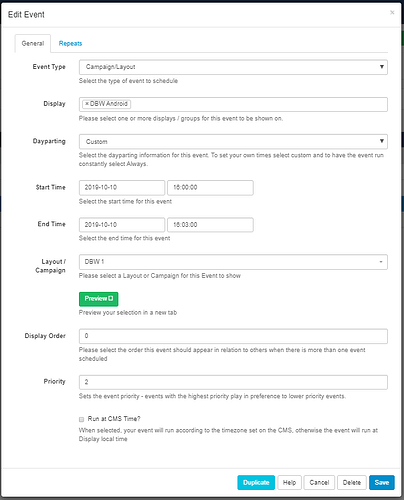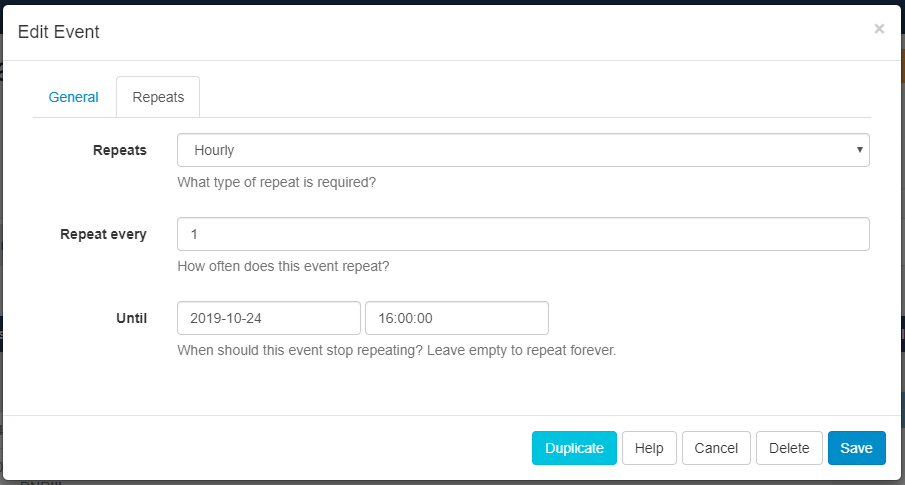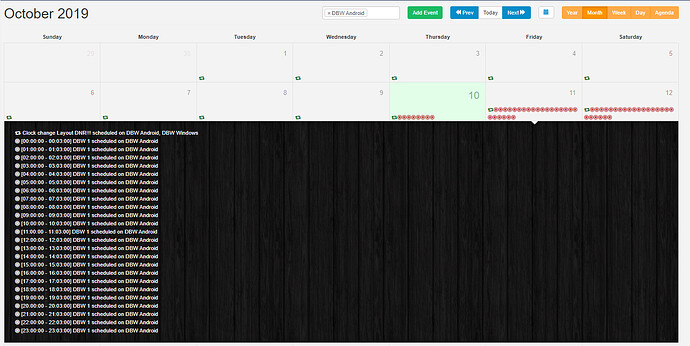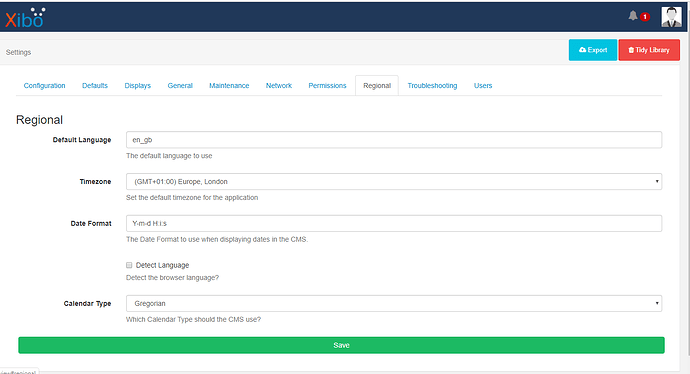Hi,
What should be the proper settings so that a layout (only containing one .mp4 movie) is scheduled to appear once per hour during 2 weeks?
Our Xibo version : 1.8.11
I have tried various settings, none of them seem to work 
Thanks !
Display Order:0
Priority:2
Repeats: Hourly
Until: 20-10-2019 00:00:00
Hi ASN. I’ve created an Event in the below screenshots to demonstrate how to create an Event that meets the criteria of your request.
For this Event, I would like my Layout named DBW 1 to show every 1 hour, from 16:00 on 10/10/19 until 24/10/19 at 16:00, exactly 2 weeks after the Event begins.
My Layout is 3 minutes long, making note of the Layout duration is also important when creating an Event like this:
On the General Tab, I have set the first Play time from 10/10/19 16:00 until 10/10/19 16:03. This ensures my Layout plays for the full 3 minutes and then stops. I also set the Priority to 2 but as long as the number is higher than any other scheduled Event with a Priority set, it will work.
The Repeats tab then informs the Player that I want it to do that again every 1 hour. The Until filter tells it to stop doing that on this date.
Once Saved, if I now click the 11/10/19 day on my Schedule calendar for example, you can see that each repeat of the event will start on the hour and play for the 3 minute duration I set to match my Layout:
I hope this helps to understand how to create an Event like this, if you encounter any issues, please post images of the Event you created.
Many Thanks.
Thanks, Dan!
It worked well, but I have a question: in the scheduling board, Start/End Time are HH:Min only (no seconds), which is quite annoying. By chance, the duration of my video is 1min so it’s OK, but how can I add seconds to the settings? I didn’t find find how. Our version if Xibo is 1.8.11
Can you help?
It’s good to know the schedule example has helped, thanks for replying.
It is possible to add the seconds to your Scheduler by changing the date format used with your CMS. You can see in my screenshots for example that I have the option to define the Start and End dates for my Event down to the second.
To access this, go to the Settings option in your CMS and choose the Regional Settings. You will need to add the seconds element as I have in my screenshot below:
Save to confirm the changes. You should now be able to define seconds in your Events. Please note that we would recommend creating Layouts that are longer than 1 minute.
Many Thanks,
Perfect! It works well.
Thanks again
Great news! Thanks for confirming, all the best with your Xibo setup.
Many Thanks.