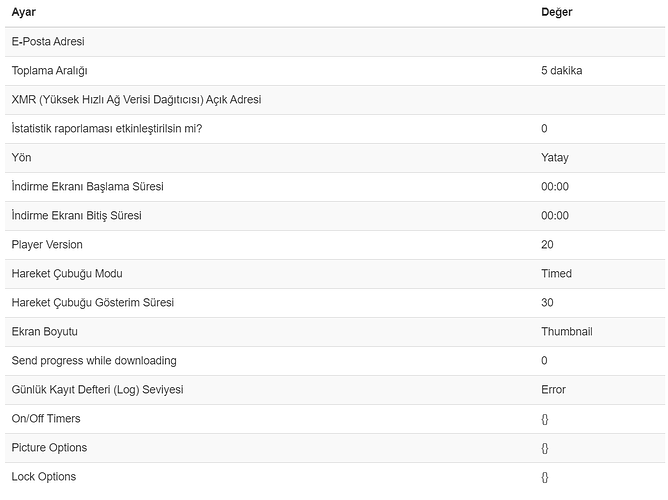Hello everyone. I tried to upgrade webOS client from CMS.but it did not work.
-My CMS version 1.8.13 created with Xampp
-My player version 1.8 R16
-Device LG65UH5E webOS version 4.0
when I switch on the display “Xibo for webos” occurs for 2 seconds after application starts to show videos.when I click the “status” version is still 1.8.I followed instructions step by step on “upgrade” page.do you have any idea what did i miss? Thank you
Thank you for your message. Please provide the following information:
- Have you configured XMR for your CMS install?
- What version of the Xibo Player are you trying to upgrade to?
- Can you take a screenshot showing that you have uploaded the IPK to the Player version option in your CMS?
- Is your Xibo for webOS Player regularly contacting your CMS as expected on your collect interval?
- Is the time, date and time zone set correctly on your webOS Display?
- Go to the
Modulesoption in your CMS and check theGeneric FileModule. UnderValid Extensionswhat formats does it list?
Many Thanks.
Thank you for your answer
Nope. how can i configure it?
i am trying to upgrade 2.0 R202
i wrote version and code manually.
yes
yes ı checked
js,html,htm
in addition
Thank you talha, this is all very helpful information. I have provided a link to the prepare your environment and XMR documentation for more information:
https://xibo.org.uk/docs/setup/prepare-your-environment
https://xibo.org.uk/docs/setup/xmr-push-messaging
Also where did you download that IPK from? Could you try going to the below link, then choose Xibo for webOS from the drop down menu. You should now be able to download a copy of the R203 IPK, if you prefer R202 specifically, you can tick the Show Archived? box to reveal that version instead. Now upload it to your CMS via Player Version and if you need to set the Version, enter 2 instead, not 2.0. Code of 202 or 203 depending on your player version should be fine.
If you can let me know how that goes that would be great.
Many Thanks.
Okay i will try to set the configurations from links.thank you.
I downloaded it from my account.From “my products->webOS white label”.
sure. let me try this way
I will write here the process
Thanks for confirming it’s a White Label, if you would prefer to upload a new copy of that instead and follow the rest of my suggestions that can also be tested.
Many Thanks.
Problem solved Mr Dan. Thank you for your helps.I downloaded “Xibo for webOS R203”.And I uploaded it by following steps.It is working now.But a little problem is the xibo splash screen showing while application starting.I want to show another picture.How could it be possible?
Hooray, this is great to hear!
I suspect that the issue may have been the 2.0 as version that was entered but we can confirm this for certain now we know a standard Player will install with your setup. I would now suggest doing the same again but this time with your White Label. Your White Label should be configured to show whatever image you have set for the Splash screen so should resolve that issue for you.
If that does not work, you may need to uninstall the current Player from your Display and try again. I will wait to hear from you how this last step proceeds.
Many Thanks.
Everything works fine Mr. Dan
-First I downloaded my white label
-And I did not changed anything
-I uploaded it to CMS adhering to the steps
Now it is done.thank you so much for you helps
Fantastic news, glad the issue is now resolved. Hopefully you will not encounter any further delays and can now proceed to set up your Xibo for webOS Display.
All the best!
Many Thanks.
This topic was automatically closed 91 days after the last reply. New replies are no longer allowed.