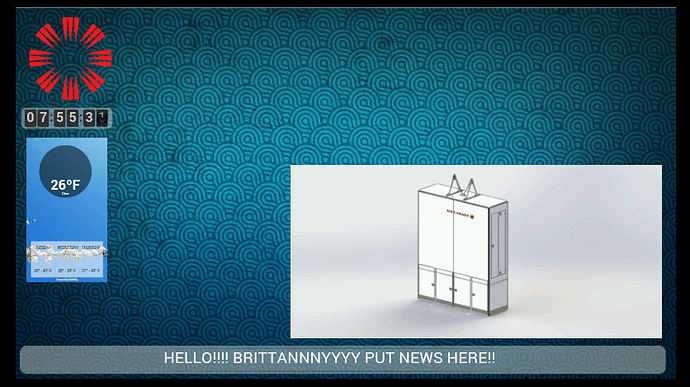Hello, on the android client,when the template loads, my weather module looks good and well sized (roughly 4 wide by 6-7 inches tall, profile 9) for a half second, then it goes to a thumbnail sized display. I first noticed this when moving for a dvi monitor to a hdmi tv, but not that i pulled it off the tv and hooked it back up to the monitor, it is still shrunken. Around the same time, I followed the instructions to move the weather icons to the correct directory per another thread here.
What CMS version are you using please?
The change you’ve mentioned I assume you mean this? https://github.com/xibosignage/xibo/issues/1409
Have you just moved those files as in Dan’s commit or did you make any other changes?
Can we see a screenshot/photo of how does it look like on the player please?
I’d also like to see a screenshot of the player status window.
Hello,
I am using CMS version 1.8.5
I have done the fix noted at the end of forum topic
On a VM of android, the layout appears good. On this actual android device it shrinks after loading.
Could you tell me what device is it please? (mark, model, android version)
It is a Pendoo Android 7.1 TX3 Mini with Amlogic S905W processor, 2GB Ram/16GB Storage.
I am tempted to delete xibo and re-install to see if the error happens exactly after moving the weather icons.
It is not in production, so no worries there.
Though if you want me to try something, I can hold off. I can’t really work on it much during the day anyway.
That’s rather strange then, Android 7 should be fine, the icon files should not affect scaling, if anything you will either have or not the weather icons, but the scaling of the widget should remain the same.
What’s the layout resolution? is it 1080p or 720p? that should not matter as it’s the same aspect ratio.
I assume that in CMS it looks correct? Have you made any changes to the template by overriding it?
Could you perhaps send me the layout over private message so I can see if I will get the same problem on my players please?
PM sent.
As I noted in the message, if I recreate the layout, it works fine.
On the sample I sent over, even if I deleted the weather widget and region and re-added, the weather shrunk right after loading.
Hopefully this is helpful.
Looks like Britany has some work to do!
I do recall seeing this issue on certain devices in the past (I can’t recall exactly which ones, but we’re going back a few years here). Back then it related to the browser on the device getting confused over regions of a particular size - resizing the region slightly resolved it.
If you could try that on your original, broken layout, by just resizing that weather region slightly to see if that fixes it?
It is happening with my current layout now as well. It started as soon as I switched to Weather template 11 (it is higher contrast over the current temperature). Then I have to switch it back and forth a couple times. Now I’m using template 14, the black and white one. The issue with that one is it doesn’t have the current day’s temperature on it.
Resizing the other ones didn’t work. If I made it really large, it would show on screen about 50% of the intended size.
If I switch, let it update, then switch again to something other than 11, it seems to work.