Hello Support,
I have installed the last Xibo version 2.1.2 on new Windows IIS installation. Everything works perfect for me excluding the weather module icons.
Is there any idea how to get it solved?
Thanks in advance,
Sergey
Hello Support,
I have installed the last Xibo version 2.1.2 on new Windows IIS installation. Everything works perfect for me excluding the weather module icons.
Is there any idea how to get it solved?
Thanks in advance,
Sergey
Hi, please could you run ‘Verify All’ on the Modules page:
If this does not solve you issue then please do come back to us.
Thank you
Do you have web in the path in the URL you’re using to access the CMS?
If you are about the site path than yes I have the web there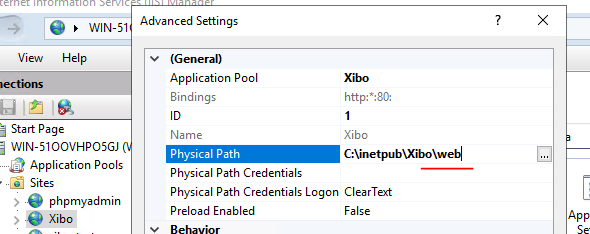
The URL all looks great thanks.
Can you try rebuilding the font cache please. Go to Modules - then to Font, and if you edit that there’s a tick box to rebuild the font file.
Try that, then clear browser cache and reload the layout designer.
I rebuild the fonts and cleared the cache as you requested but it didn’t help.
By the way - I added additional instance (separate installation) and it seems to be there is the same issue…
I think to try to deploy a previous Xibo version just to check.
So, I have deployed the 1.8.3 Xibo version and there is the same issue
I think, it’s occurred by some IIS or PHP settings (I tried different PHP versions - 5.6, 7.2,7.1), any ideas?![]()
Morning all,
I clarified the issue - seems to be this is only on the preview, on clients hosts it works properly.
Any ideas what exactly it is?
Thanks,
Sergey