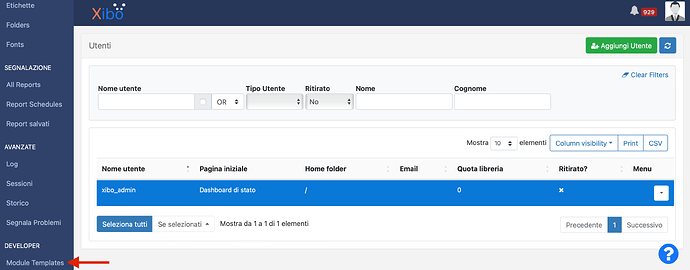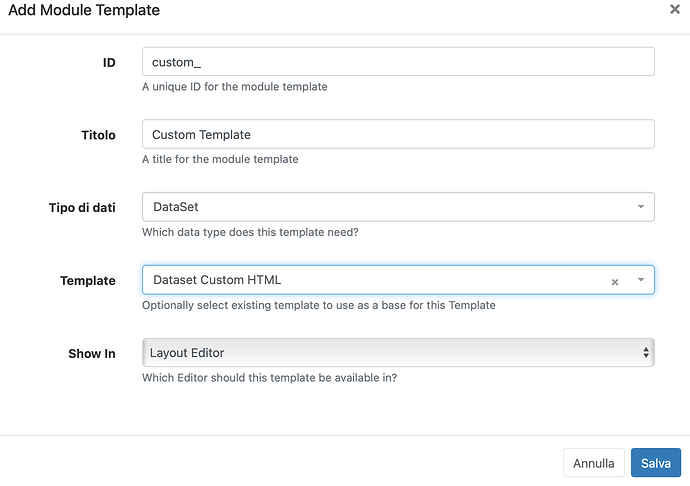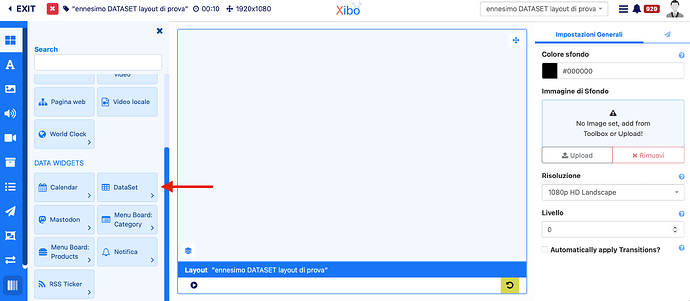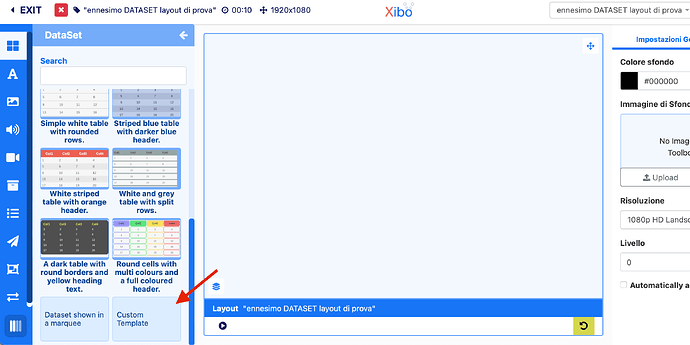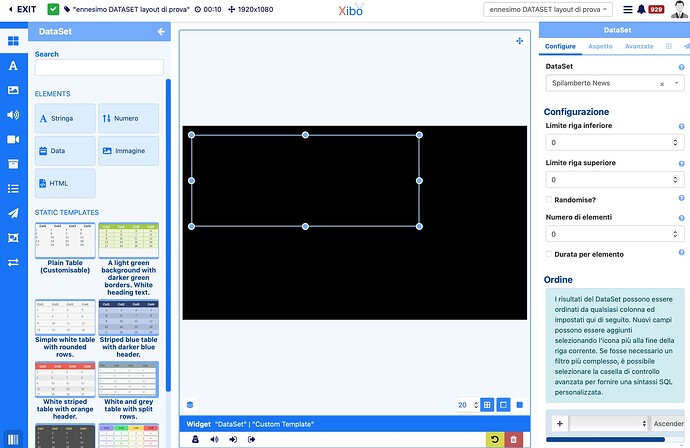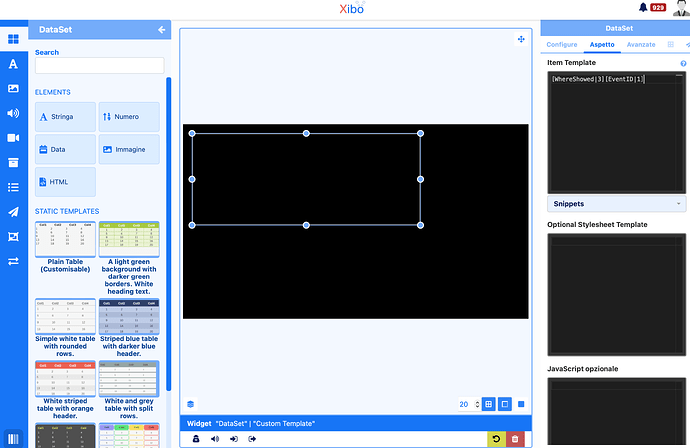Hello,
I understand your frustration but it seems the method to add HTML/CSS/JS to a DataSet is different, to not say more complicated than v3.3.
I still working with 3.3 but I’ve installed v4 in my NAS to play with it and I think to have understood the meaning of Dan’s post.
You should go into DEVELOPMENT item menu:
click on “+ Add Module Template”
Then you can see in “Property” the list of customization you will have in the new Widged. Save and let’s go back to Layout.
Select “Dataset”:
and now you will find the new custom template just created before:
Drag the widget into layout and select your DataSet:
Finally go into “Aspect” section and you will see the fields for CSS / HTML and Javascript as it was before:
I’ve not yet go deeper how it works.
Hoping it helps, bye.