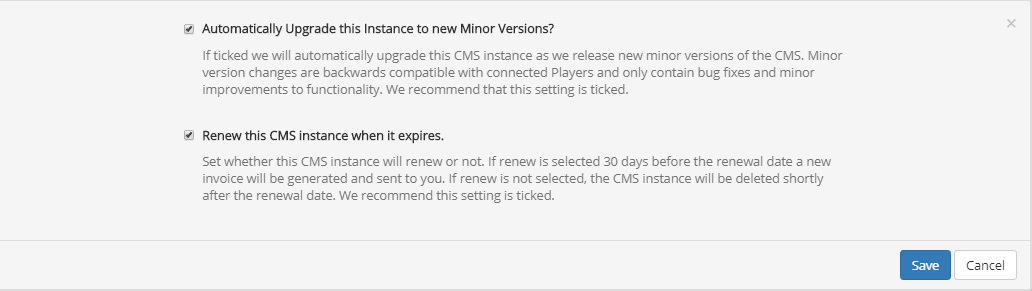Request an Upgrade
Requesting an upgrade couldn’t be simpler, just follow the steps detailed below:
-
Login to your Customer Portal Account
-
Navigate to My Products
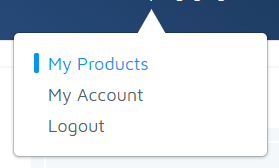
- Click on the Cloud CMS Instances card
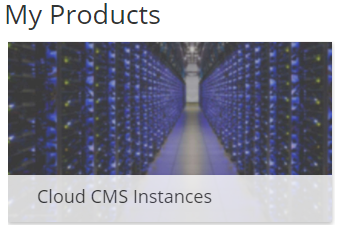
- Click on the CMS Instance you wish to upgrade
- If an upgrade is available there will be a “Request Upgrade” option displayed.
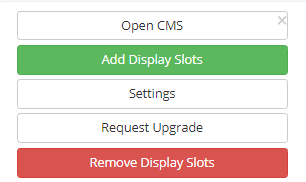
-
To upgrade click on the Request Upgrade button, select the version and accept the confirmation
message. -
A notification message will appear and the upgrade will be complete in around 5-15 minutes.
Set your CMS to automatically Upgrade
You can optionally set your CMS to automatically upgrade to new Minor Versions (3.0.x → 3.1.x for example)
- Click on the CMS Instance you wish to set to auto upgrade
- Click on the Settings button
- Tick next to Automatically Upgrade this instance to new Minor Versions
- Save