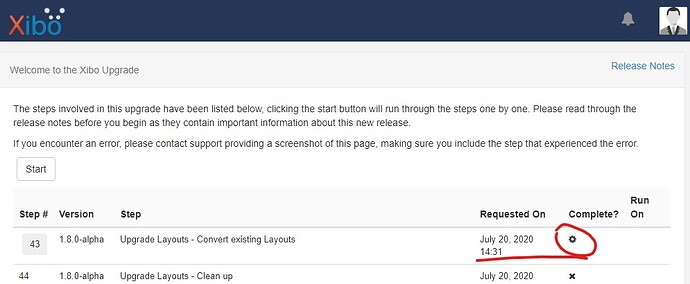To be completed by the original poster:
CMS Version
Upgrading from 1.7.9 to 1.8.13 Docker container. I am following this: Upgrade and Switch to Docker Install | Xibo Digital Signage
Installation Method
Docker
Operating System
SUSE SLES 15 SP1
Issue
When I follow Upgrade and Switch to Docker Install | Xibo Digital Signage
I get to the end where it says you can login to the web interface. When I do that I see "The steps involved in this upgrade have been listed below, clicking the start button will run through the steps one by one. Please read through the release notes before you begin as they contain important information about this new release.
If you encounter an error, please contact support providing a screenshot of this page, making sure you include the step that experienced the error." with a Start button. I click start and the gear icon just spins, it never makes any progress. I’m not sure what else I need to do at this point.
The cpu and memory of the containers is very low while this is happening.
NAME CPU % MEM USAGE / LIMIT MEM %
xibo_cms-web_1 0.00% 99.96MiB / 1GiB 9.76%
xibo_cms-db_1 0.02% 238.1MiB / 1GiB 23.25%
xibo_cms-xmr_1 0.01% 4.988MiB / 256MiB 1.95%
See the screen shot of the spinning gear ![]()