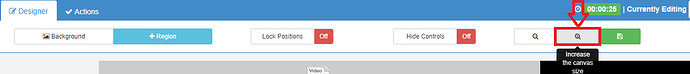Hi There,
i’m despairing of the resolutions or rather to enable the designer to Region Drag and drop for a 3840X2160 Resolution.
If I use the large resolution I get this message:
“This Layout is very large, So we have disabled Region Drag and drop”
I found this way in the community:
- click option, select enlarge designer few times (probably 4-5 times) to make this message disappear and to
(this is just for Xibo 1.7 or older…)
BUT: How is the way in Xibo 1.8.1?
I can’t find a way to enlarge the designer …
I hope you can help me
Thanks a lot