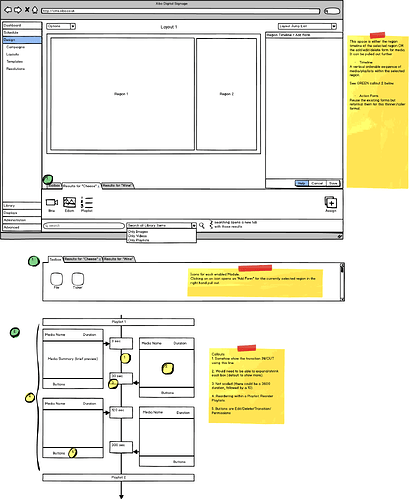Specification
Implement a new Layout Designer which streamlines the process of creating layouts, provides easier “in-line” editing and a reusable toolbox for adding/assigning content.
Image Overview
Designer
The Layout designer window will remain broadly the same. The region dropdown menu will be replaced by clicking on the region which will highlight it and open the right hand region timeline pane. The other options on the region timeline pane will be available in the timeline pane.
“Action Pane”
The right hand action pane will serve as a visualization of the regions assigned playlists and their content.
The right hand action pane will also serve as the container for and add/edit/delete/other form contents.
Toolbox
A tool box will be available at the bottom of the screen which has a “Home” tab showing the media modules available to assign.
These can be drag/drop directly onto a region or directly onto the timeline - where there are options to be set, the Add form will open in the right hand pane once the drag has completed. They can also be clicked and “assigned” - when clicked they should popover a button to assign.
The home tab will also include the option to add a new playlist.
The library can also be searched for content to assign - searching will open a new tab with the library search results.