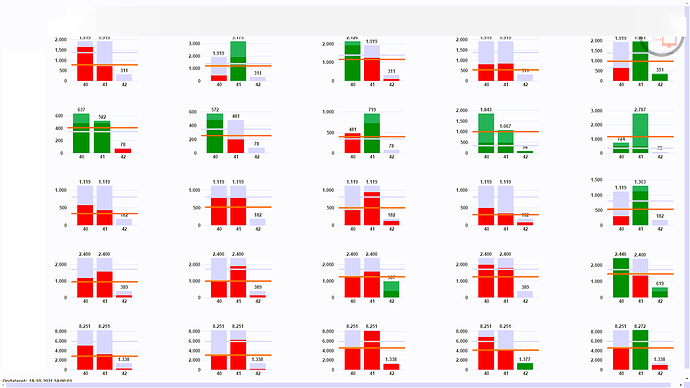Player Version
windows 3 R301.1-301
Issue
We have a KPI system, which exports some images containing some graphs. These images are then imported to a webserver, where a website for each monitor links to the imported images. Up until a few months ago it worked perfecly, but then suddently Xibo show the website with scrollbars.
We haven’t changed anything, so I figure the root cause may be a Windows update, but I don’t know.
The images where perfectly sized before, so that they had as much space for the graphs as possible, without going outside what the monitors could handle.
It was like Xibo was created in some sort of overlay, so the size of the images was actually a little bigger then the resolution of the monitor. But I have tried to change the images download to FHD, but that didn’t help.
Now I have upgraded to v3 in the hopes of furtune, but the no avail. Does anyone have an idea of how to get Xibo and Windows to play nicely again? Besides changing the size of the images, as that would be a pain in the a…