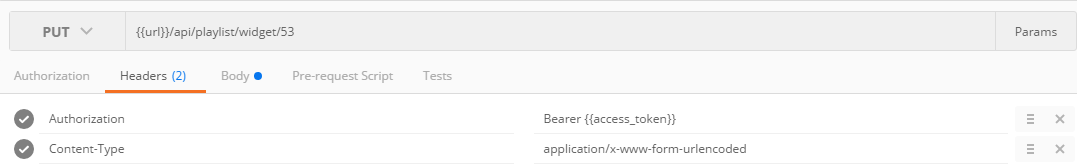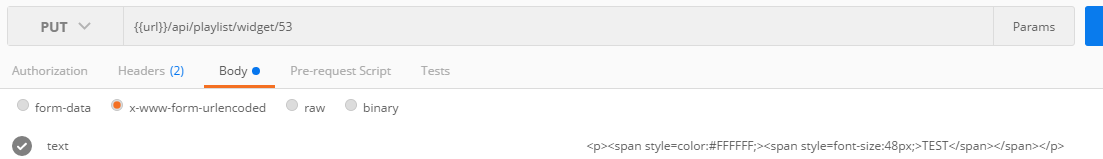EDIT: Just in case it wasn’t clear, the guide and the information below are exclusive to 1.8 API, I don’t think you can do any of those in 1.7.
Regarding images/media files, you can have a look at my guide there is a part with media upload, which with additional parameters can replace existing media file. -
Changing text, actually could prove to be somewhat difficult - it’s not documented at all yet.
In order to edit text in a region, you will need widgetId for that text item
Now, you will need to call GET Layout to get playlistId:
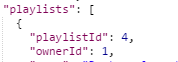
Then call GET playlist to get widgedId you need:
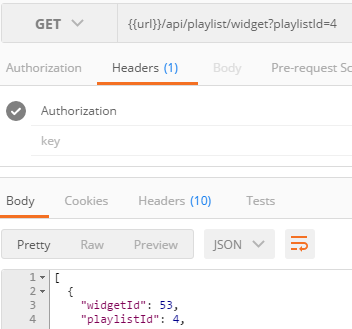
Please keep in mind there might be more widgets on your playlist, in my test there is only the text item to make it clearer.
Now that you have your widgetId, you can use PUT playlist/widget/:widgetId call to change the text it will be like this:
Headers:
Body
so you’re changing the text to:
<p><span style=color:#FFFFFF;><span style=font-size:48px;>TEST</span></span></p>
The colour and font size are obviously just an example.
Hope that will help you.