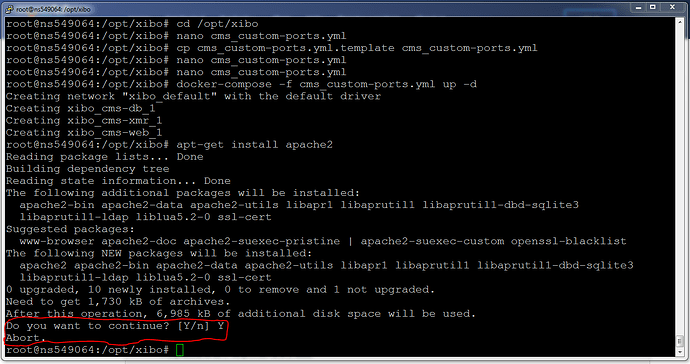Hello,
I’m trying to install SSL cert. according https://xibo.org.uk/docs/setup/xibo-with-docker-ubuntu-16-04 specially at Apache2 installation
Now protect that Container with an Apache server and a LetsEncrypt SSL certificate:
apt-get install apache2
a2enmod proxy
a2enmod proxy_http
I’m getting this error
Edit the default apache config file to create a reverse proxy to our container:
nano /etc/apache2/sites-available/000-default.conf
``` I cant pass this since the cnf file is not there.
Please any hints ?