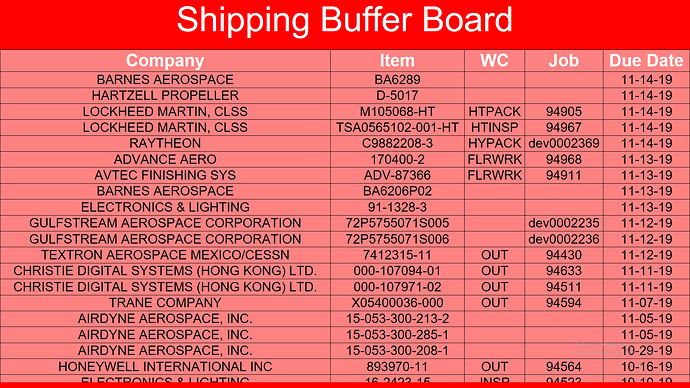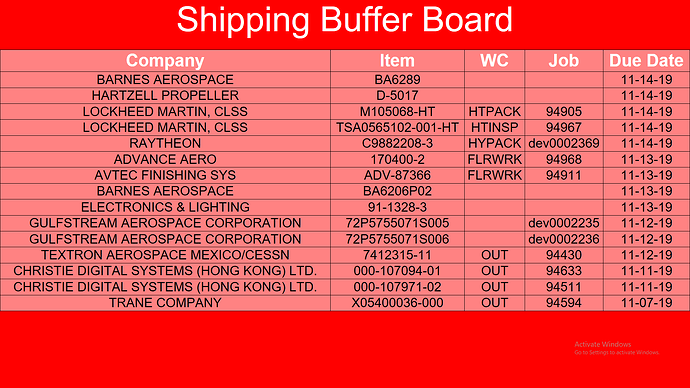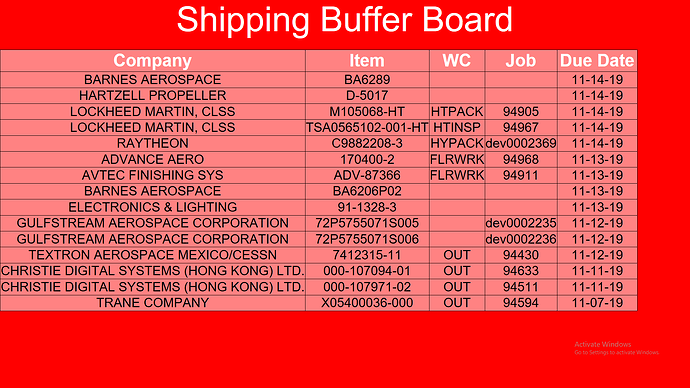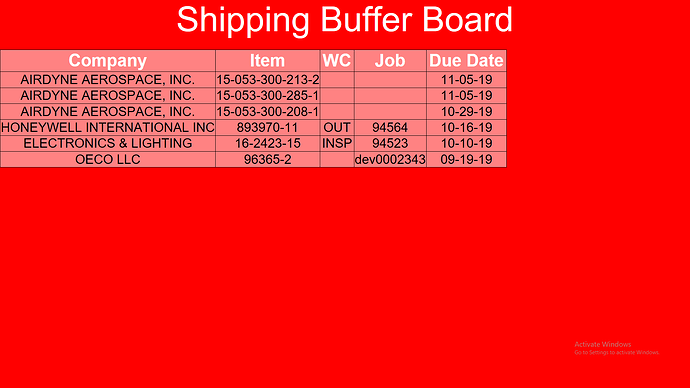Problem: When displaying a dataset, CSS for displaying a full width table does not display properly when the Rows Per Page is set to a value other than 0.
When Rows per Page is 0 and upper limit is 0 table will display full width but not all rows will fit.
When Rows per Page is 0 and upper limit is set (ex. 15) table will display full width but only 15 rows will be displayed (works as expected).
When Rows per Page is set (ex. 15) and upper limit is 0 table will not display full width but will display all rows on multiple screens, each screen a different width.
We are using CMS 2.1.1 Docker image and Windows client V2 - R201. Client machine is a clean install of Windows 10 64 bit with only the Xibo Client installed. This displayed properly in version 1.7.
CSS:
table.DataSetTable {
width:100%;
border-collapse:collapse;
}
tr.HeaderRow {
text-align:center;
padding-top:5px;
padding-bottom:4px;
background-color:#ff8282;
color:#ffffff;
}
tr#row_1 {
}
td#column_1 {
}
td.DataSetColumn {
color:#000000;
background-color:#ff8282;
border:1px solid #000000
}
tr.DataSetRow {
text-align:center;
/* font-size:2.1em; */
font-size:36px;
color:#000000;
background-color:#ff8282;
border:1px solid #000000
padding-top:5px;
padding-bottom:4px;
}
tr.DataSetRowOdd {
}
tr.DataSetRowEven {
}
th.DataSetColumnHeaderCell {
/* font-size:1em; */
font-size:48px;
border:1px solid #000000;
padding:3px 7px 2px 7px;
}
span#1_1 {
}
span.DataSetColumnSpan {
}
In this example there are 21 rows of data.
Screen Shots:
Configuration - Lower Limit: 0, Upper Limit: 0, Rows Per Page: 0
Configuration - Lower Limit: 0, Upper Limit: 15, Rows Per Page: 0
Configuration - Lower Limit: 0, Upper Limit: 0, Rows Per Page: 15
Screen 1
Screen 2