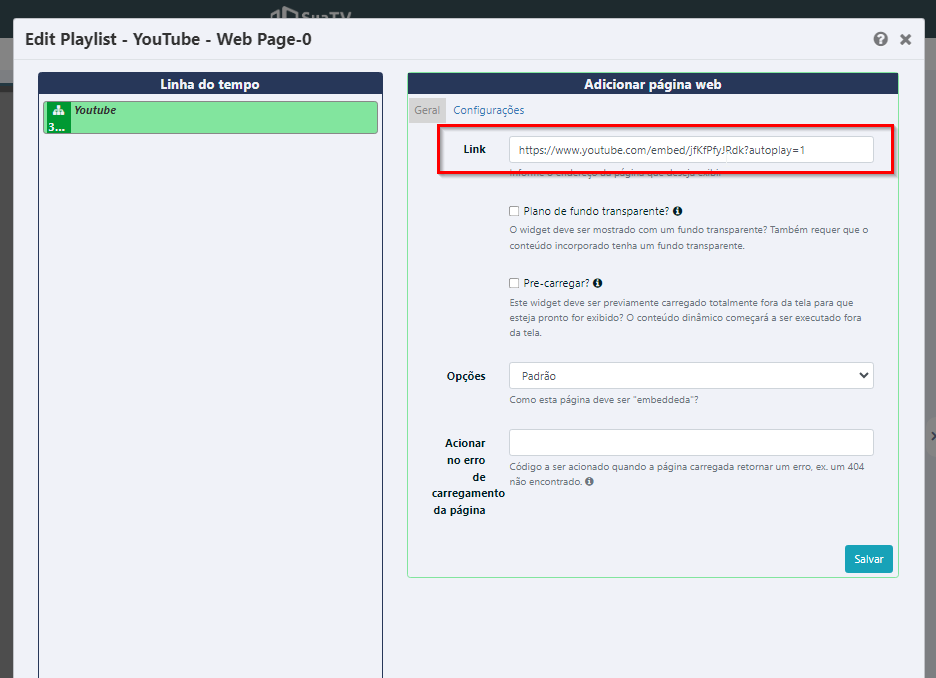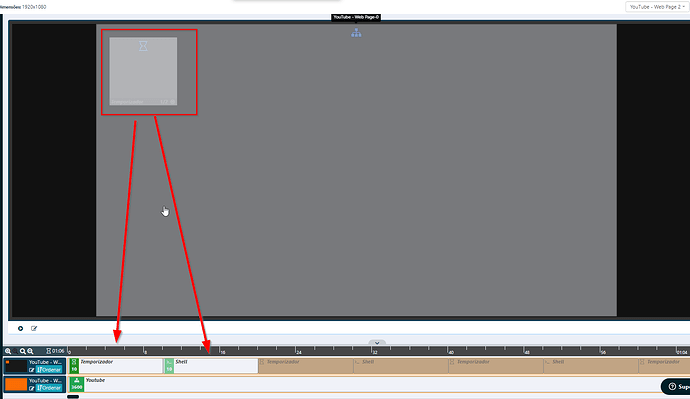I found the solution, guys. Thanks for the help.
First of all, whitelist the following URL in Edge: https://www.youtube.com/
Create a layout with a fullscreen WebPage and insert the URL of your YouTube video or livestream using the following format: YouTube
(This URL format will play the video in fullscreen and autoplay)
If autoplay doesn’t work, add a region with a 10-second timer followed by a shell command that simulates a screen click:
powershell.exe Start-Process powershell -verb runAs 'Add-Type -TypeDefinition "using System; using System.Runtime.InteropServices; public class MouseSimulator { [DllImport('user32.dll', CharSet = CharSet.Auto, CallingConvention = CallingConvention.StdCall)] public static extern void mouse_event(uint dwFlags, uint dx, uint dy, uint cButtons, uint dwExtraInfo); public const uint MOUSEEVENTF_LEFTDOWN = 0x02; public const uint MOUSEEVENTF_LEFTUP = 0x04; public static void SimulateLeftClick() { mouse_event(MOUSEEVENTF_LEFTDOWN | MOUSEEVENTF_LEFTUP, 0, 0, 0, 0); } } [MouseSimulator]::SimulateLeftClick()"'
This is the result:
I will create a web page that standardizes the YouTube URL to the embedded format I mentioned. This way, the user will input the URL in the correct format in the CMS.
The solution using the dataset ticker was great, but I had to apply this temporary solution that also avoids the end user having to deal with JavaScript or HTML.