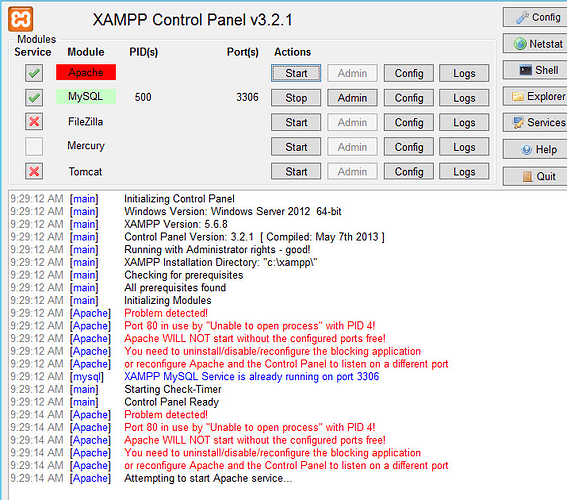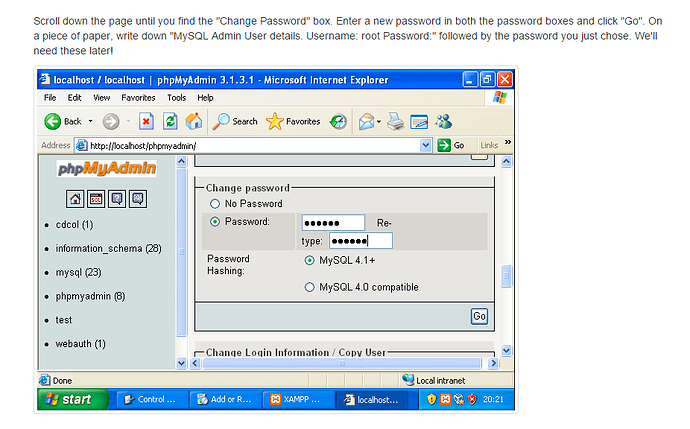just wan to check can i install CMS in server 2012?
sorry after i rebooted server and now the apache is start.
TCP01315,
Yes it will run on Server 2012, that is what I am using. If you are going to use Apache, you need to disable or remove IIS8.0/IIS8.5 as it is using port 80 and conflicting with Apache.
Hi cslaughter,
Thanks for your reply,
so mean that no need install IIS Features ?
Hi cslaughter,
Could you share with me how to install CMS using XAMPP?
TCP01315,
Yes, you do not want to install IIS or any of its features if you will be using XAMPP.
I am not sure what you need help with in regards to XAMPP. You said that you were able to get XAMPP to start, so I am not sure what you need. Have you looked here yet?
If not I would read that, followed by this and this.
If you need something more specific just let me know.
EDIT: If you want to know where the root public folder is, and where to possibly put the CMS folder, it is normally “c:\xampp\htdocs”.
Hi cslaughter
yes i already follow on that installation menu, Btw i try to follow by install on windwos using XAMPP
and the step is until this below screen page:
after change mysql password and what should i do ?
Hi tcp01315,
I think you are telling me that you have finished setting up everything in XAMPP. So at this point you need to extract the CMS archive folder, (the one you should have downloaded), to “c:\xampp\htdocs”. Afterwards the path to xibo would be “c:\xampp\htdocs\xibo”. In a local browser it would be “http://localhost/xibo/”. In fact if all is correct you should go there to start the xibo install process.
Hi cslaughter,
ok after i download xibo and extract to “c:\xampp\htdocs” and run “http://localhost/xibo/”
and i get the below error
![]()
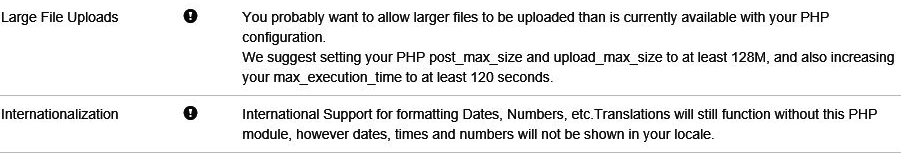
Hi tcp01315,
You will need to configure your php.ini file. For the first error I think you need to un-comment(meaning remove the “;” from the start of the line) the line:
;php_fileinfo.dll
You also need to adjust these lines to something like 256M:
;upload_max_filesize = 256M
;post_max_size = 257M
And since you are in there you will want to increase your max execution time to something like 300:
max_execution_time = 300
Ok last thing, I strongly recommend installing internationalization support and enabling it once you have the CMS installed.
To enable it in the php.ini file un-comment:
;extension=php_intl.dll
Under:
[intl]
Un-comment:
;intl.default_locale = en_utf8
;intl.error_level = E_WARNING
Also Found Here
Hi cslaughter,
Great !
Thanks i has successful setup the CMS.
Thanks 
tcp01315,
Awesome!
Your welcome, glad I could help.