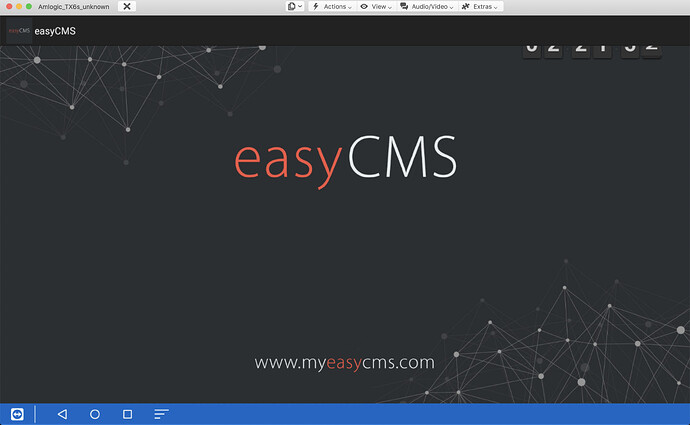For some reason, the option to activate licence was not available at the time of install of APK on device. Then, the usual 3 dots on top right corner are not showing. So I cannot activate my android licence (available on my licence pool). Is there any alternative to do so ? Is it normal ?
Please do open a support desk ticket so one of our agents can take a look at this for you.
Thank you
Go to settings, apps, and then on xibo app you might have an option called UIMODE: it must be set to TV, change to NORMAL.
HI, thanks for answer, I tried but my android player does not offer this option. What solved it is t updated to versin R206 of android player. Here is answer from Xibo support:
If you are using version 2 R206, you may find that you can still access those menu options by connecting a keyboard to your device and clicking the i key to access the status page, the c key to access the connect to CMS wizard and the s key to access the settings menu, also known as the 3 dots menu.
This topic was automatically closed 91 days after the last reply. New replies are no longer allowed.