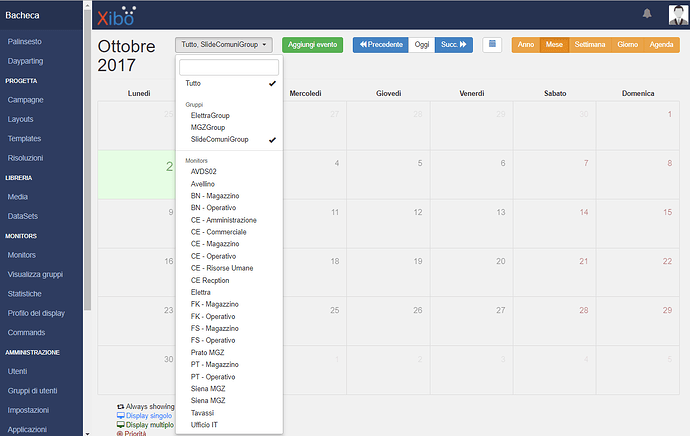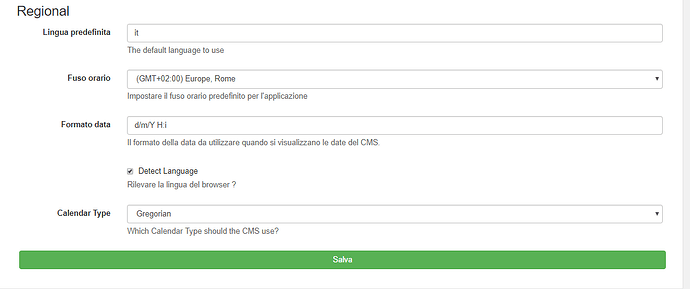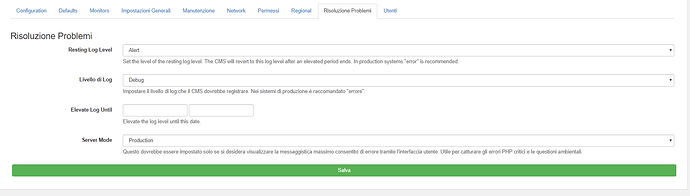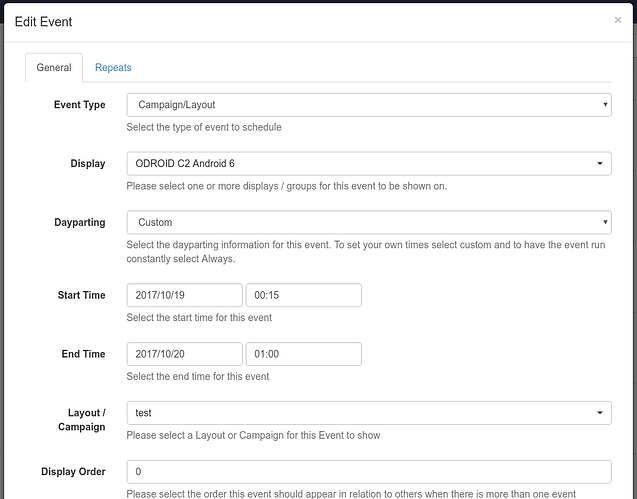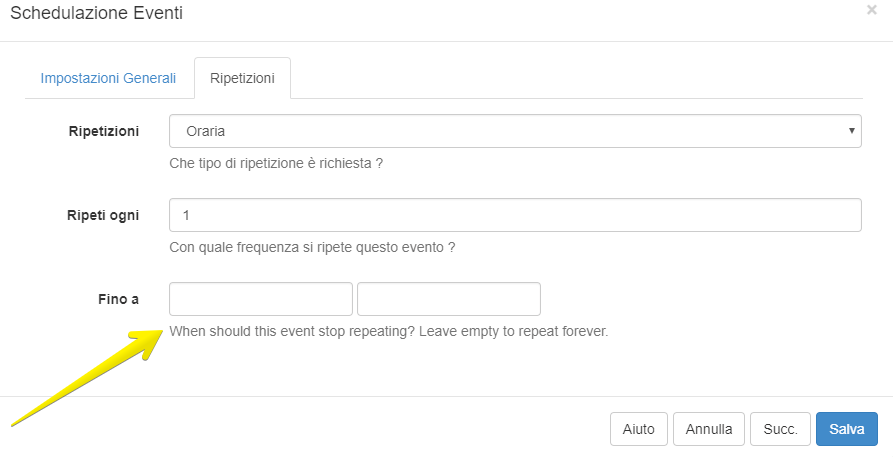NO! there is not
I’m not sure then, what do you currently have in CMS Settings -> Regional?
You can also enable CMS debugging, recreate the problem, look at Logs page ie go through Report Fault Wizard, perhaps there will be something logged about it.
I assume it did work before, were there any changes made and if so what was changed recently that may have caused it to stop working?
That looks fine, I’m not sure why those events are not displayed in Schedule page for you, are they actually created ie does player sees them or do they just not exist at all?
It might be necessary to go through Report Fault Wizard to see if there is anything logged about it when you create an event.
unfortunately they do not see them and do not exist
how do you do this?I’ve set the settings in this way. it’s correct?
I changed the mode log level: Error → Debug
and Resting long level : Error → Alert
that should work too, but there is a Report Fault page as well, with steps - ie enable debugging, recreate the issue, check logs, disable debugging.
how do I send the troubleshooter files?
You would need to upload them somewhere they can be downloaded (Dropbox, WeTransfer, Google Drive etc) and then PM a link to them
You need to PM your link to Peter please. Sharing it publicly might expose sensitive information about your CMS.
Please stop posting the link to your file publicly. Please send a private message.
If you think it’s related to the date format, please change that back to the default, and confirm that you can then create schedules as expected.
If so, I will log that up as a bug for you.
I tried making the same edit to my date format as you, and it’s working fine:
I added that event, and it shows on the calendar as expected.
In all your screenshots I see you are using some kind of auto form fill. Please can you avoid doing that, and instead click on the box and from there you can select the time using the picker.
what is the standard format for the “date format”?
ISO standard
Y-m-d H:iAt the top of the screenshot you sent, there’s a loading gear.
That means that the CMS is still trying to render your calendar form.
Looking at the log, I think someone has created an event (Schedule ID 3) repeating every hour from 21st November 1971 through to the current day, and I suspect the CMS will take a very long time to render all those events.
It might be worth deleting that schedule directly from the database, and then seeing if that clears things up.
Let me check with my colleague.
Yes, we think you should run the following SQL on the database:
DELETE FROM schedule WHERE eventId = 3;
DELETE FROM lkscheduledisplaygroup WHERE eventId = 3;
Please ensure you take a backup before doing so.
I try to connect to DB. I think this problem is due to the creation of the event with no date to stop it
“When should this event stop repeating? Leave empty to repeat forever.”
does a web interface exist?? Or do I have to join a DBMS?
It should not cause any issues (no final date for repeats) I don’t think, if you leave it empty it will work similar to ‘always’ daypart and that’s fine.